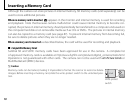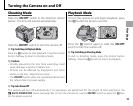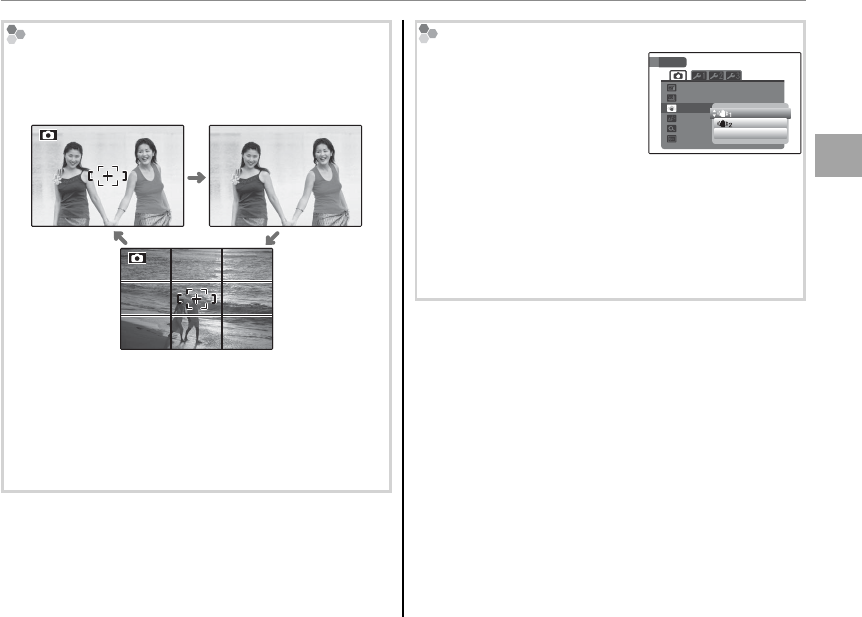
17
Basic Photography and Playback
Taking Pictures in B (Auto) Mode
Shooting Information
To choose the shooting information and guides dis-
played, press the DISP/BACK button.
Indicators displayed Indicators hidden
Best framing
To use best framing, position the main subject at the
intersection of two lines or align one of the horizontal
lines with the horizon. Use focus lock (pg. 24) to focus
on subjects that will not be in the center of the frame
in the nal photograph.
Avoiding Blurred Pictures
If the subject is poorly lit, blur-
ring caused by camera shake
can be reduced using the
L DUAL IS MODE option in
the setup menu (pg. 94). In B
mode, blur caused by subject
movement is also reduced (dual IS mode).
Sensitivity is raised when dual IS is in e ect. Note that
blurring may still occur depending on the scene. We
recommend that you turn dual IS o when using a
tripod.
SET-UP
OFF
IMAGE DISP.
FRAME NO.
DUAL IS MODE
AF ILLUMINATOR
ON
CONT.
1.5
SEC
DIGITAL ZOOM
30
fps
EVF/LCD MODE
SHOOTING ONLY
OFF
CONTINUOUS