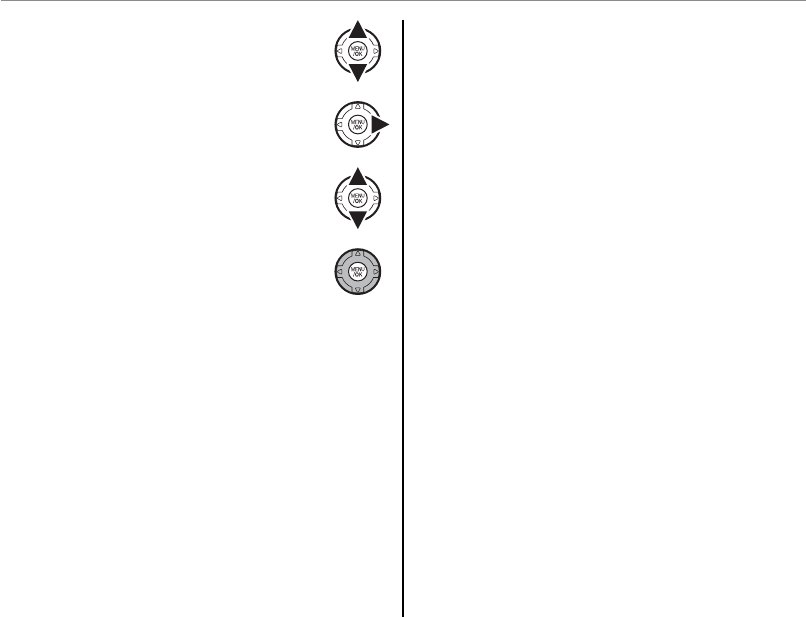
36
Shooting Mode
3
Press the selector up or down to
highlight A SCENE POSITION.
4
Press the selector right to display a
list of scenes.
5
Press the selector up or down to
highlight a scene.
6
Press MENU/OK to select the high-
lighted option.
Until the setting is changed as described above,
the chosen scene will be selected whenever the
mode dial is rotated to SP.
D
D
Natural Light
Natural Light
Capture natural light indoors, under low light, or
where the ash can not be used. The ash turns
o and sensitivity is raised to reduce blur.
C
C
Natural &
Natural &
N
N
This mode helps ensure good results with backlit
subjects and in other situations with di cult light-
ing. Before shooting, raise the ash; pictures can
only be taken when the ash is raised. Each time
the shutter button is pressed, the camera takes
two shots: one shot without the ash to preserve
natural lighting, followed immediately by a sec-
ond shot with the ash. Do not move the camera
until shooting is complete.
1 Notes
• Do not use where ash photography is prohibited.
• Only available if memory remains for two pictures.
• Burst mode is not available.


















