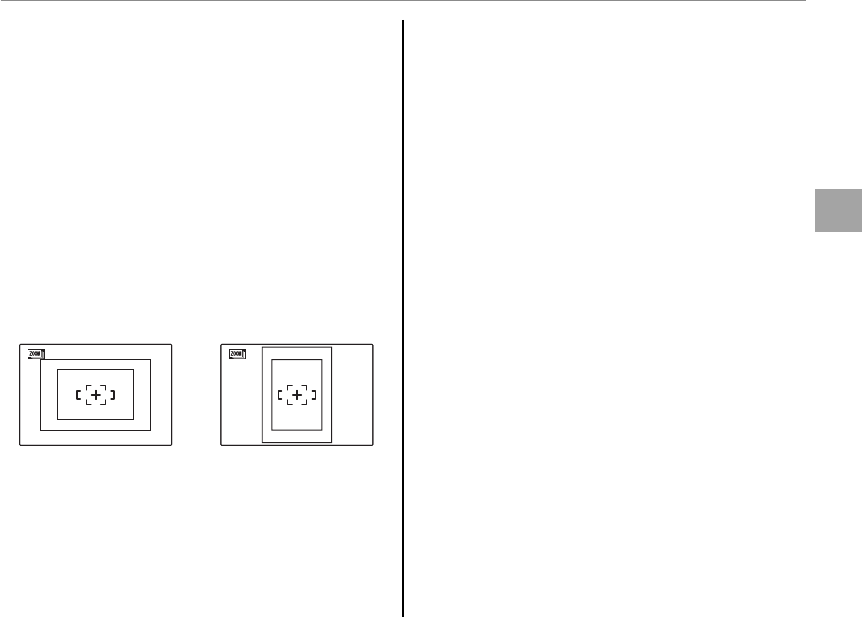
37
More on Photography
Shooting Mode
B
B
Zoom Bracketing
Zoom Bracketing
Each time the shutter button is pressed, the cam-
era takes three pictures: one at the current zoom
ratio with an image size of O, a second zoomed
in 1.4 × and cropped to P, and a third zoomed in
2 × and cropped to
Q (pictures will only be taken
if there is enough memory for three images). Two
frames are displayed to show the areas that will
be included in the second and third pictures; the
outer frame shows the area that will be recorded
at 1.4 × zoom, the inner frame the area that will be
recorded at 2 × zoom. Press the selector down to
choose from wide and tall crops.
Wide Tall
1 Notes
• Digital zoom can not be used. If digital zoom is active
when
B
B mode is selected, zoom will be set to the
maximum optical zoom position.
• Burst shooting options are limited to I and OFF.
K
K
Smile
Smile
The shutter is released automatically when Intel-
ligent Face Detection detects a smiling face.
L
Portrait
Portrait
Choose this mode for soft-toned portraits with
natural skin tones.
M
Landscape
Landscape
Choose this mode for crisp, clear daylight shots of
buildings and landscapes.
N
Sport
Sport
Choose this mode when photographing moving
subjects. E HIGH-SPEED SHOOTING turns on
automatically and priority is given to faster shutter
speeds.


















