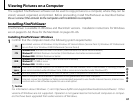56
Viewing Pictures on TV
2
Press a for about a second to turn the camera on. The camera monitor turns o and pictures and
movies are played back on the TV. Note that the camera volume controls have no e ect on sounds
played on the TV; use the television volume controls to adjust the volume.
1 Notes
• Image quality drops during movie playback.
• An optional accessory is required to view HD movies recorded with S1600/S1700-series and S1800/S1900-series
cameras on an HD device. Visit the following website for more information:
http://www.fujifilm.com/products/digital_cameras/accessories/hdtv/
3 Caution
When connecting the cable, be sure the connectors are fully inserted.