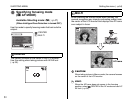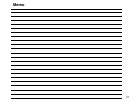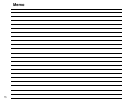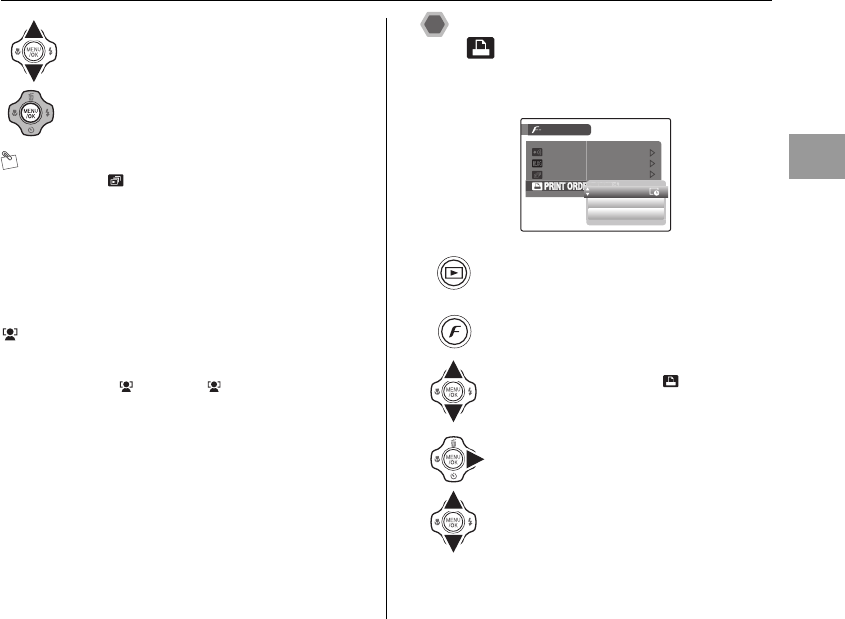
71
Advanced Features — Playback
MEMO
• To interrupt SLIDE SHOW, press MENU/OK.
•Press p or q to advance or go back through the
images when selecting NORMAL or FADE-IN.
• The Auto power off function (➝p.102) does not operate
during a slide show.
• Movie starts automatically. When the movie ends, the
playback function moves it on.
• Press DISP/BACK once during playback to display on-
screen help.
Intelligent Face Detection
The camera plays back the image taken with Intelligent
Face Detection (➝p.28) zoomed in on the detected face
when NORMAL or FADE-IN is selected.
DPOF set frame
( PRINT ORDER (DPOF))
You can specify the image, number of prints, with or
without date of printing with a DPOF-compatible printer.
EPress n or o to select the type of image
transition.
FPress MENU/OK. The image frames are
played back automatically.
APress w to set the camera to Playback
mode (➝p.33).
BPress p to open the p-MODE MENU.
CPress n or o to select PRINT
ORDER (DPOF).
DPress q.
EPress n or o to select WITH DATE E,
WITHOUT DATE, or RESET ALL.
Continued Q
ER
E
E
ER (DPOF)
ER
ER (DPOF
E
E
(DPOF)
IR COMMUNICATION
IR COMMUNICATION
SLIDE SHOW
SLIDE SHOW
WITHOUT DATE
WITHOUT DATE
RESET ALL
RESET ALL
WITH DATE
WITH DATE
TRIMMING FOR BLOG
TRIMMING FOR BLOG
MODE MENU
MODE MENU