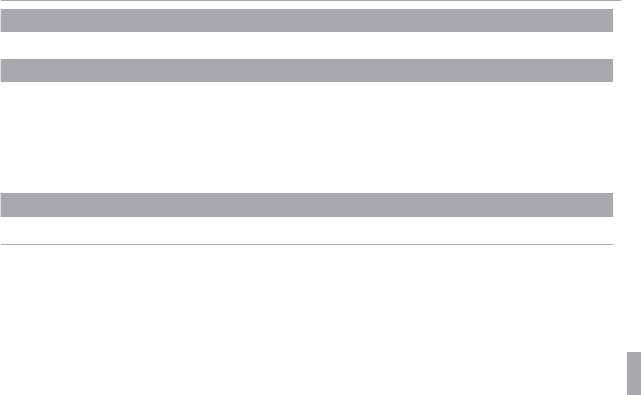
87Menus
Using the Menus: Shooting Mode
Z
Z
ADVANCED ANTI BLUR
ADVANCED ANTI BLUR
(
(
defaults to
defaults to
ON)
ON)
Select ON to enable advanced anti blur in R mode (P 31).
y
y
INTELLIGENT SHARPNESS
INTELLIGENT SHARPNESS
(
(
defaults to
defaults to
OFF)
OFF)
Select ON to process photos digitally for sharp, super high-resolution results.
R The time needed to record images increases.
R The e ects are not visible in the display during shooting.
R Intelligent sharpness may turn o automatically in some modes.
R This option has no e ect on photos taken in continuous mode.
M
M
SET-UP
SET-UP
Display the setup menu (
P 94).


















