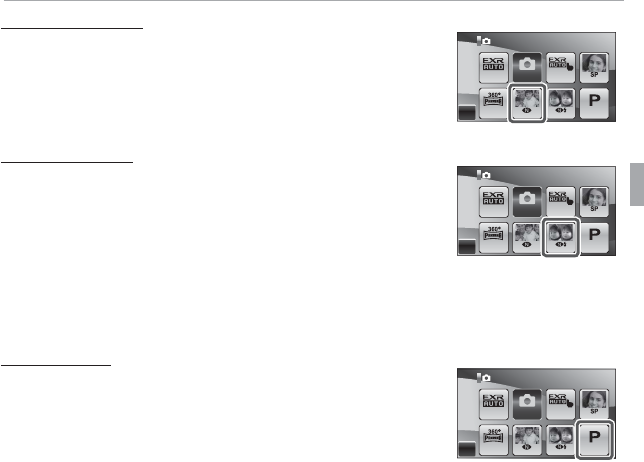
37More on Photography
Shooting Mode
D
D
NATURAL LIGHT
NATURAL LIGHT
Capture natural light indoors, under low light, or where
the ash can not be used. The ash turns o and sensi-
tivity is raised to reduce blur.
AUTO
Natural Light
Scene Position
Touch EXR AUTO
Motion Panorama
Natural&Flash Program
BACK
SHOOTING MODE
C
C
NATURAL &
NATURAL &
N
N
This mode helps ensure good results with backlit sub-
jects and in other situations with di cult lighting. Each
time the shutter button is pressed, the camera takes
two shots: one shot without the ash to preserve natu-
ral lighting, followed immediately by a second shot with
the ash. Do not move the camera until shooting is
complete.
AUTO
Natural Light
Scene Position
Touch EXR AUTO
Motion Panorama
Natural&Flash Program
BACK
SHOOTING MODE
P
P
PROGRAM AE
PROGRAM AE
The camera sets exposure automatically.
AUTO
Natural Light
Scene Position
Touch EXR AUTO
Motion Panorama
Natural&Flash Program
BACK
SHOOTING MODE


















