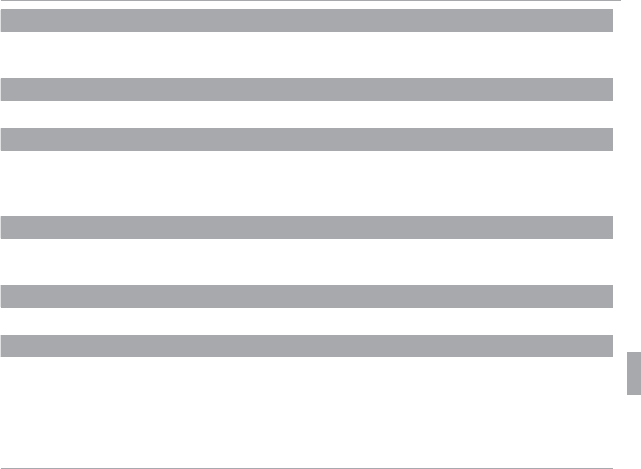
97Menus
The Setup Menu
a
a
ILLUMINATION
ILLUMINATION
(
(
defaults to
defaults to
ON)
ON)
If ON is selected, the illuminator will light when the camera is turned on and after pictures are
taken.
F
F
DATE/TIME
DATE/TIME
Set the camera clock (P 21).
I
I
VOLUME
VOLUME
Adjust volume for the shutter, controls, and playback. Tap an option and choose a volume,
either by selecting an option in a menu (shutter and control volume) or by tapping
m and n to
choose a setting between OFF and 10 (playback volume). Tap OK when settings are complete.
b
b
SOUND
SOUND
Choose the sounds used for the shutter, at startup, and for camera controls. Tap an option and
then tap an icon to choose a sound. Tap OK when settings are complete.
J
J
LCD BRIGHTNESS
LCD BRIGHTNESS
(
(
defaults to
defaults to
0)
0)
Control the brightness of the display.
K
K
FORMAT
FORMAT
If a memory card is inserted in the camera, this option will format the memory card. If no mem-
ory card is inserted, this option will format internal memory. Tap OK to begin formatting.
Q All data—including protected pictures—will be deleted from the memory card or internal
memory. Be sure important les have been copied to a computer or other storage device.
Q Do not open the battery-chamber cover during formatting.


















