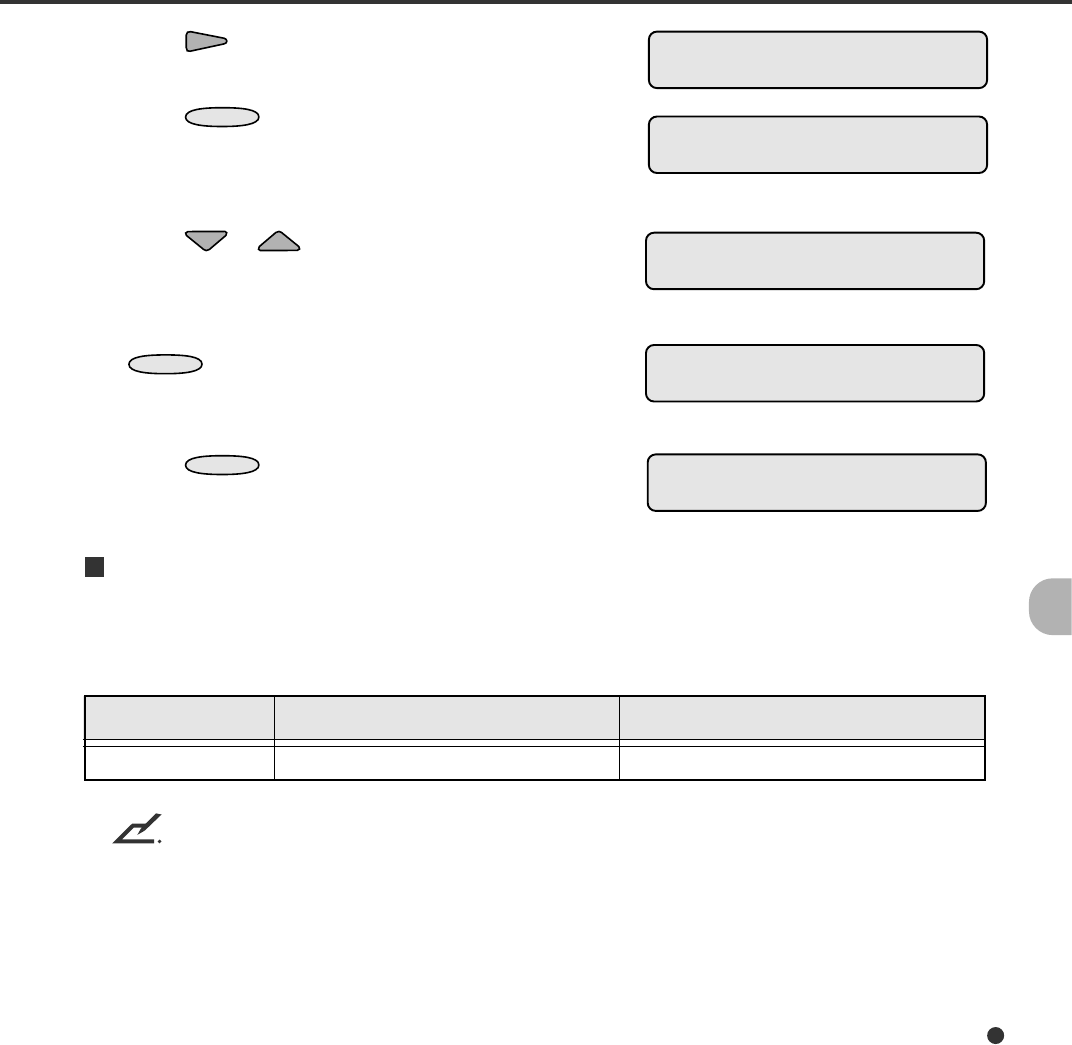
6-27
2. Press repeatedly until “LCD Contrast”
appears in the lower line of the menu screen.
3. Press
ENTER
.
The option select screen appears with the
current setting ■ ■ ❑ ❑ ❑ ❑ (no blinking but
changeable).
4. Press or .
The displayed option changes (■ ■ ■ ❑ ❑ ❑
to ■ ■ ■ ■ ■ ■ or ■ ❑ ❑ ❑ ❑ ❑).
5. When the desired option appears, press
ENTER
to save the change.
The LCD returns to the <<SETUP MODE>>
menu screen (LCD Contrast).
6. Press
CANCEL
two times.
The LCD returns to the Ready screen.
<<SETUP MODE>>
LCD Contrast
LCD Contrast
Dark ■ ■ ❑ ❑ ❑ ❑ Bright
<<SETUP MODE>>
LCD Contrast
LCD Contrast
Dark ■ ■ ■ ❑ ❑ ❑ Bright
Ready
Picking speed
This function sets the rotational speed of the pick roller. Slow speed is recommended when you use
thin or flexible paper which is liable to mis-pick.
RemarksLCD display
Picking Speed
Options
Slow, Fast (Default: Fast)
NOTE
Processing speed of scanning in 200 dpi is reduced when the picking speed is set “Slow”.


















