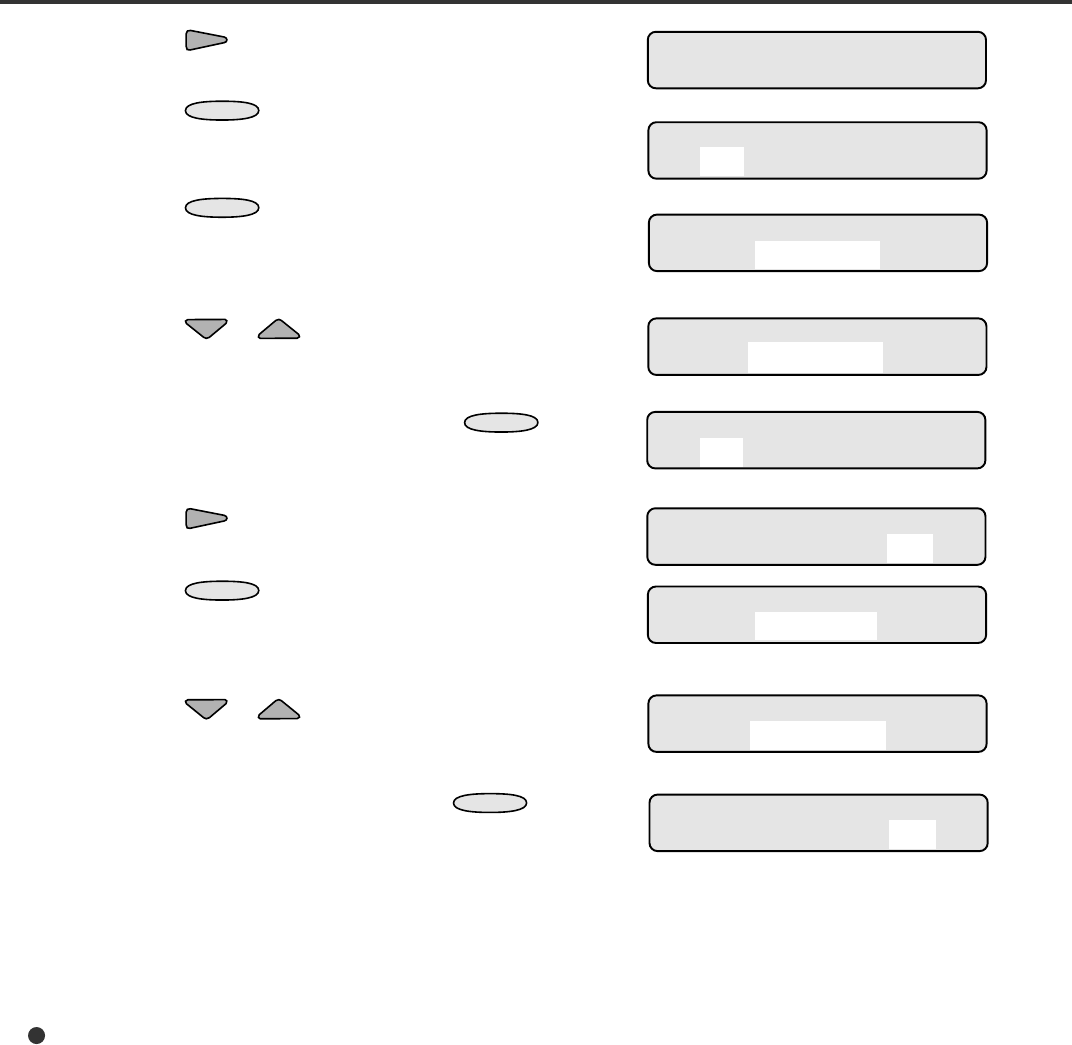
6-44
<<SETUP MODE>>
Function Key
Function Key
F1 F2 F3
F3 selection
Undefined
Function Key
F1 F2 F3
F1 selection
Undefined
F1 selection
START key
Function Key
F1 F2 F3
F3 selection
EJECT key
Function Key
F1 F2 F3
2. Press repeatedly until “Function Key”
appears in the lower line of the menu screen.
3. Press
ENTER
.
The function key select screen appears with F1
blinking (blinking indicates “selectable”).
4. Press
ENTER
.
The F1 selection screen appears with the
current setting Undefined blinking (blinking
indicates “changeable”).
5. Press or .
The setup functions, START key, and EJECT
key are displayed in sequence at the lower line.
6. When START key is displayed, press
ENTER
.
The LCD returns to the function key select
screen with F1 blinking.
7. Press twice.
F3 blinks.
8. Press
ENTER
.
The F3 selection screen appears with the
current setting Undefined blinking (blinking
indicates “changeable”).
9. Press or .
The setup functions, START key, and EJECT
key are displayed in sequence at the lower line.
10. When STOP key is displayed, press
ENTER
to save the change.
The LCD returns to the function key select
screen with F3 blinking.
11. To quit the <<SETUP MODE>>, turn off the
power.


















