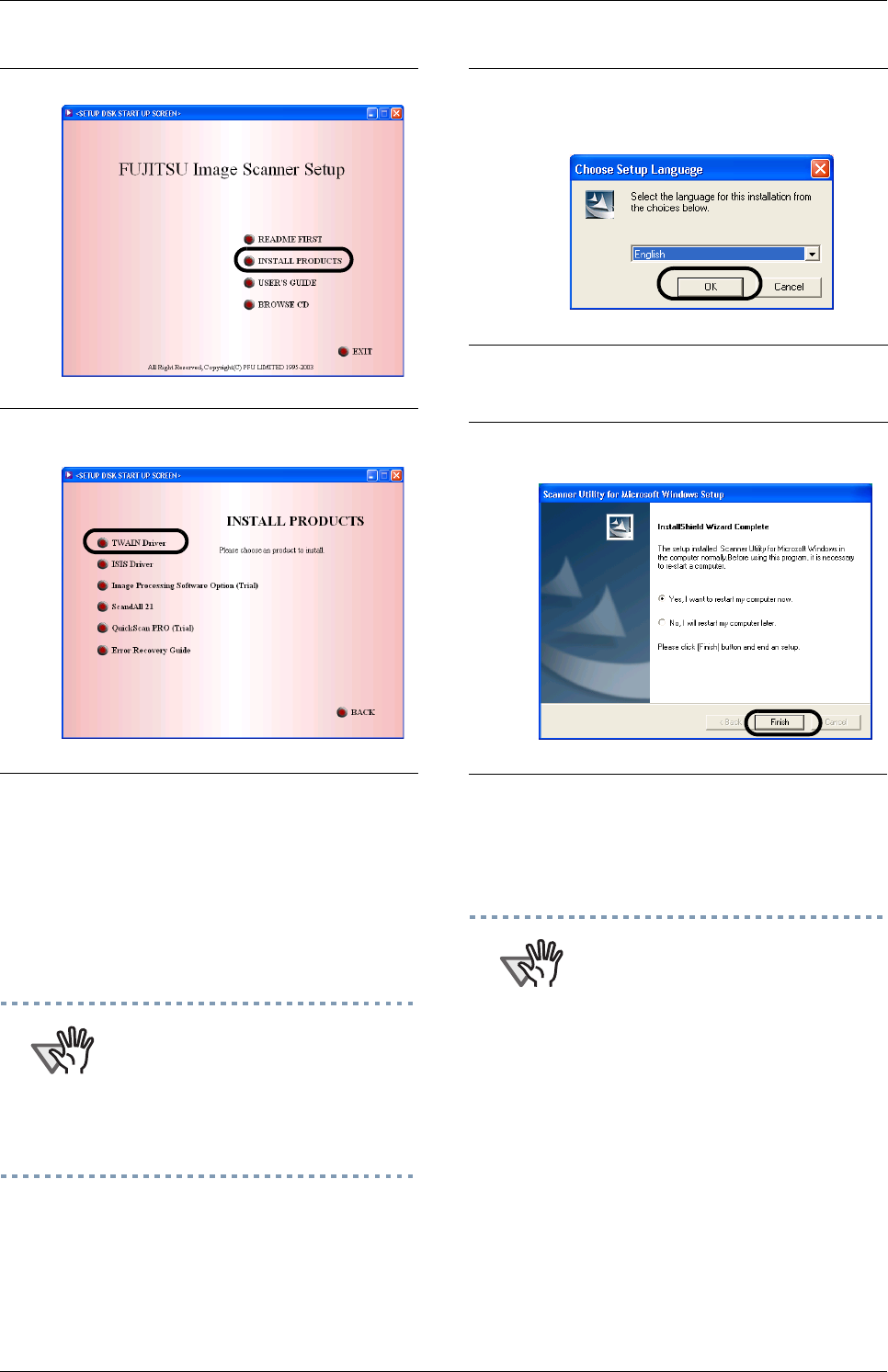
2-6
4.
Click [INSTALL PRODUCTS].
5.
Click [TWAIN Driver] on the window
below.
6.
Error Recovery Guide Installation win-
dow appears.
Error Recovery Guide is a software that
displays troubleshooting information on
screen if any scanner error occurred.
Although you do not install this software,
the performance of the scanner would not
be affected. However it is recommendable
to install this software.
ATTENTION
When you select [Yes] for installing Error
Recovery Guide, [Choose Setup
Language] window appears. Select a
language and follow the instructions on
the window. Error Recovery Guide will
automatically start on finishing its
installation. Please wait until the
installation of TWAIN driver
automatically starts.
7.
Select a language used for installa-
tion on [Choose Setup Language]
window and click [OK].
8.
Install the application following the
instructions on the window.
9.
When the [InstallShield Wizard Com-
plete] window appears, click [Finish].
10.
Your computer is restarted and the
scanner will be detected.
Do not remove the Setup CD-ROM from
the CD drive until your PC will be
completely restarted.
ATTENTION
Depending on the OS, the following
operations may be necessary.
For Windows 98:
When a request for inserting the CD-
ROM of Windows 98 appears, insert it
into the CD drive and click the [OK]
button.
For Windows 2000:
When [Digital Signature not Found]
appears, click [Yes].
For Windows XP
1. When [Found New Hardware Wizard]
appears, confirm that the Setup
CD-ROM is set in the CD drive, then
click the [Next] button.


















