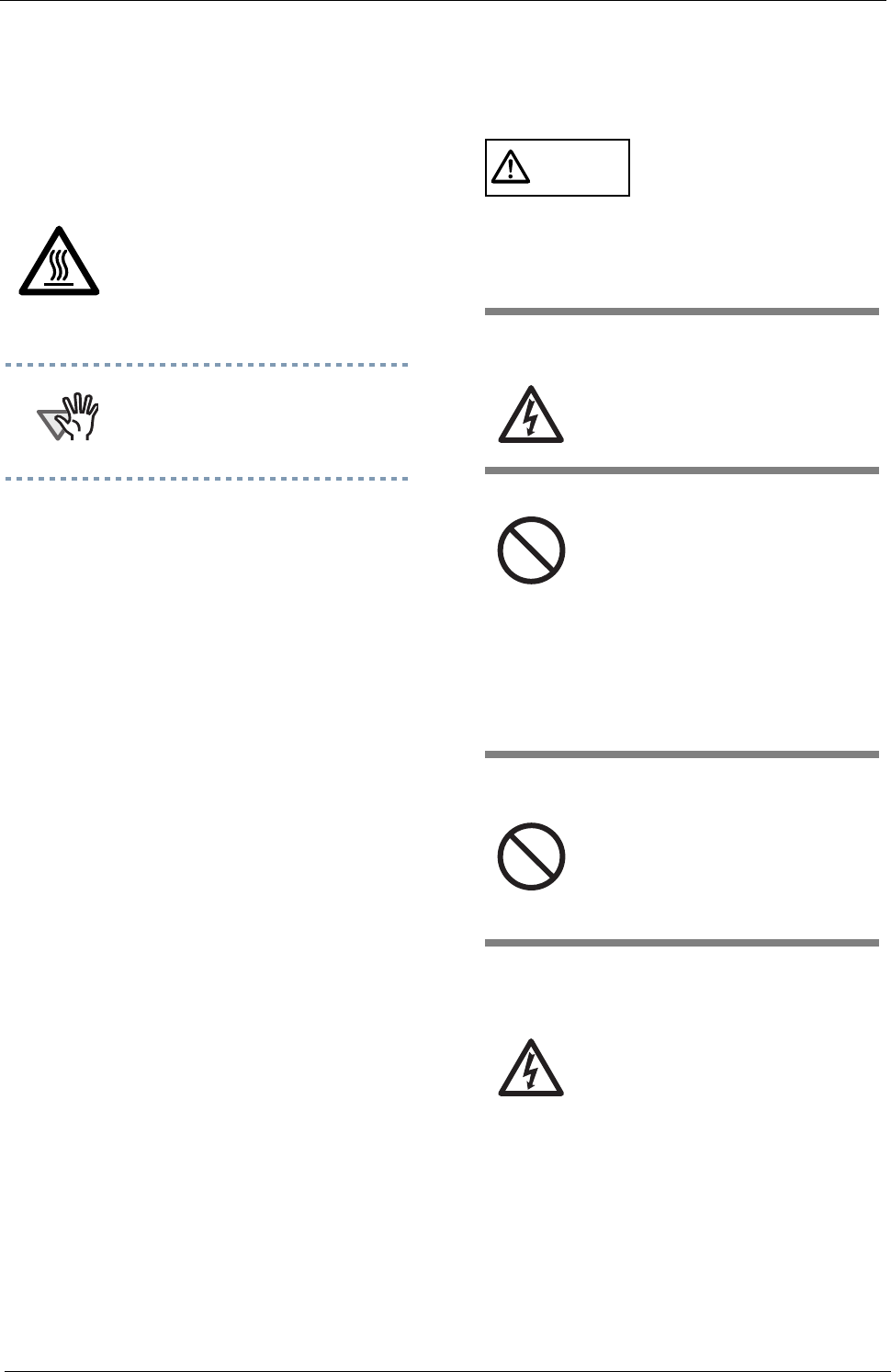
v
Warning Labels
This product carries the following label
warning label.
Screen Examples In This
Manual
The screen examples in this manual are subject
to change without notice in the interest of
product improvement.
If the actual displayed screen differs from the
screen examples in this manual, operate by
following the actual displayed screen while
referring to the User's Manual of the scanner
application you are using.
Furthermore, the screenshots in this manual are
for FUJITSU TWAIN 32 scanner driver,
ScandAll 21 Image Capturing Utility Software,
FUJITSU ISIS scanner driver, QuickScan
™
image capturing software and Adobe Acrobat.
About Maintenance
The user must not perform repairs on this
scanner.
Contact the store where you purchased the
scanner or an authorized FUJITSU Image
Scanner service provider to make repairs to this
product.
■ Safety Precautions
WARNING
The following describes important warnings
described in this manual.
The glass surface inside the ADF
becomes hot during the
operation.
Be careful not to touch the glass
surface inside the ADF.
ATTENTION
Do NOT remove from the scanner, stain
or scratch the warning labels.
Do not touch the AC cable with wet
hands.
Do not touch the power plug
with wet hands. Doing so might
cause electric shock.
Do not damage the AC cable.
A damaged AC cable may cause
fire or electric shock.
Do not place heavy objects on
AC cables, or pull, bend, twist,
heat, damage or modify AC
cables.
Also, do not use damaged AC
cables or power plugs, and AC
cables or power plugs when the
wall socket is loose.
Use only specified AC cables and
connector cables
Use only specified AC cables
and connector cables. Failure to
use the correct cables might
cause electric shock and
equipment failure.
Use this scanner only at the indicated
power voltage. Do not connect to
multiple-power strips.
Use this scanner only at the indi-
cated power voltage and cur-
rent. Improper power voltage
and current might cause fire or
electric shock.
Also, do not connect to multiple-
power strips.


















