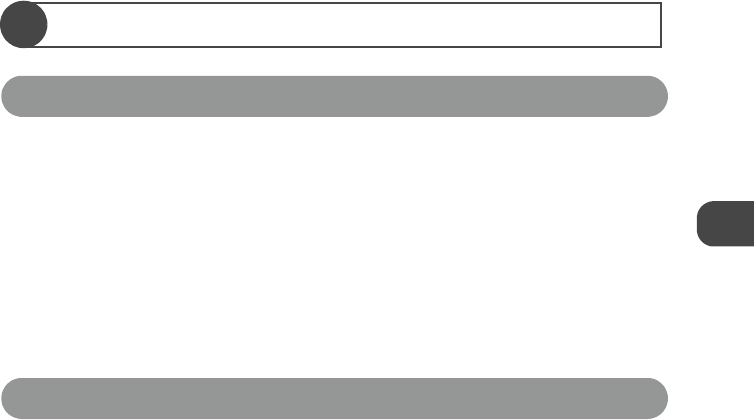
17
Introduction
Location Notes
z Do not install the printer in humid or dusty places.
z Leave approx. 20 cm of clearance at the front/back side of the printer.
Make sure to leave clearance around the paper-handling slot so that paper has room
enough to jut out from the slot during printing.
Do not let the cables get tangled around the paper-handling slot.
z Do not install the printer near strong magnets or devices that produce strong
electromagnetic fields.
Electromagnetic radiation from devices such as TVs, mobile-phones and speakers may
cause distortion in printed images.
z Do not install the printer vertically.
Handling/Maintenance Notes
z Unplug the power cord from the power outlet when the printer is not in use.
Note that you should plug in and operate the printer at least once every 6 months to
ensure the printer remains functional.
z When the printer is not in use for extended period, eject the Ink cartridge and the
Paper tray from the printer.
Paper may deteriorate due to dust or damp. Remove the unused paper from the Paper
tray, put it into the original bag, and store the bag horizontally.
Use the supplied cleaner before printing if the printer has not been used for extended
period.→ p.41
z When using insecticides or other volatile solvents in the vicinity of the printer,
keep the printer off these solvents.
Do not allow rubber or vinyl materials to remain touched with the printer for a
long time.
These materials may cause deformation of the printer’s casing.
z To clean the printer, wipe up any dust with a soft and dry cloth. If the printer is
heavily dirty, soak the cloth in mild kitchen detergent diluted with water and wipe
off the dust with the cloth and wipe again with dry cloth.
Do not use solvents such as benzene and paint thinner to wipe the printer. It may result
in coming off the surface of the printer or deformation of the printer's casing.
z Before transporting the printer, remove the Paper tray and the Ink cartridge, close
the compartment doors, and put the printer into the original package or wrap it
with soft cloth.


















