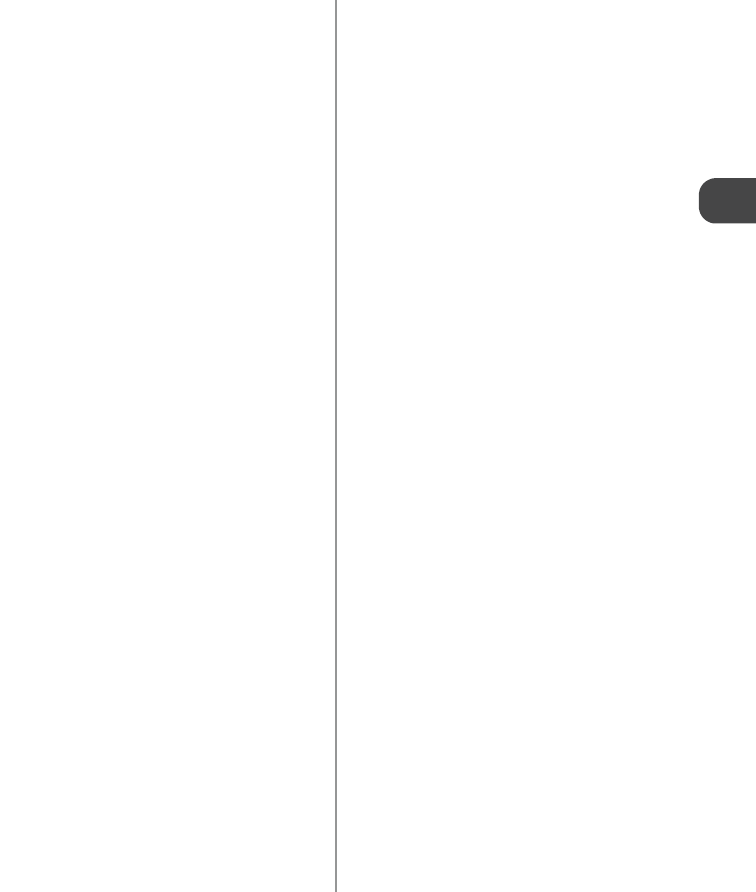
21
Introduction
a [POWER] Lamp
Lights up when the printer is plugged
to the power outlet. Connect the
printer to the AC adapter (supplied),
and connect the AC adapter to the
power outlet.
b [ACCESS] Lamp
Lights up when the printer is
connected to the computer/camera.
c [ERROR] Lamp
Lights up if an error (such as paper
out) has been detected.
d Paper Tray Slot
Inserts the Paper tray into this slot.
e Paper Tray Compartment Door
Opens this door when inserting the
Paper tray. Close it when the printer
is not in use.
f Ink Cartridge Slot
Inserts the Ink cartridge into this slot.
g Ink Cartridge Eject Lever
Presses up the lever to remove the
Ink cartridge.
h Ink Cartridge Compartment
Door
Opens this door to insert/remove the
Ink cartridge. Close it when using the
printer.
i Air Vent
Prevents the printer from rising its
internal temperature excessively.
j Paper-handling Slot
Protrudes the paper from this slot
during printing. Do not touch the
protruding paper.
k DC IN Terminal
Connects the AC adapter to supply
the power.
l USB Port
Connects the USB cable (sold
separately) to this port for using the
printer with a computer.
m PictBridge Port
Connects the USB cable (supplied
with the camera) to this port for using
the printer with a PictBridge-
compliant camera.


















