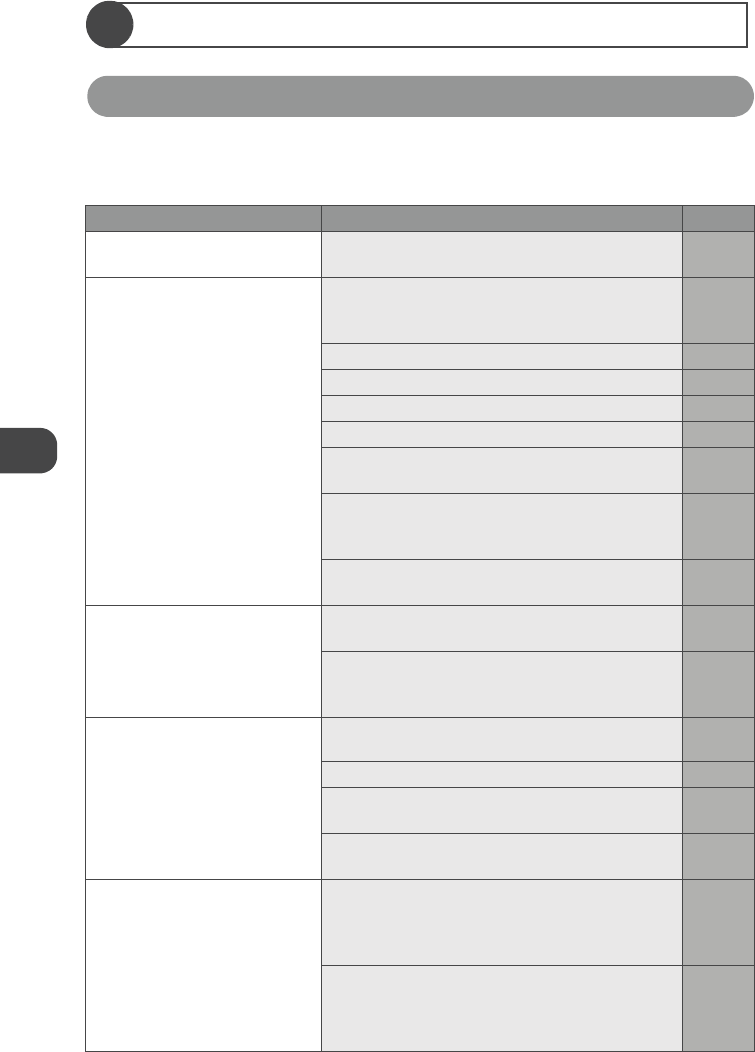
Appendix
38
Before Requesting Services
Troubleshooting
If the printer is not responding properly, check the following items before requesting services.
General printer problems
Symptom Possible cause page
The [POWER] lamp does not
light on.
z The power cord or the AC adapter is not
connected correctly.
27
Print fails. z The Ink cartridge is not inserted with the
correct orientation into the Ink cartridge slot
firmly.
23
z The Ink ribbon is slack. 23
z The paper is not set. 25, 26
z Specified paper is not set. 22
z The paper is set inside out. 25
z The Ink ribbon in the Ink cartridge has been
consumed.
23, 24
z Images which are not supported by the printer
are tried to be printed. Exif-JPEG images are
supported by the printer.
-
z Condensation forms inside the printer. Leave
it for a while. (approx. 1-2 hours)
19
It takes long time to print
images.
z High resolution images are tried to be printed.
It takes long time to read such images.
-
z The internal temperature of the printer is too
high. Wait for a while. (The printer will resume
printing.)
-
Images cannot be printed
clearly.
z Specified paper is not set.
22
z The paper is not set correctly. 25
z The Ink ribbon or paper is dirty. Insert the
clean Ink cartridge or paper.
23, 25
z Internal part of the printer gets dusty. Clean it
with the supplied cleaner.
41
The printed images are
distorted.
z The printer is installed near a TV, a video
game or other devices that radiate
electromagnetic waves. Keep the printer off
these devices while printing.
-
z The printer is installed near a stereo speaker,
large monitor or other devices that generate a
strong magnetic field. Keep the printer off
these devices while printing.
-


















