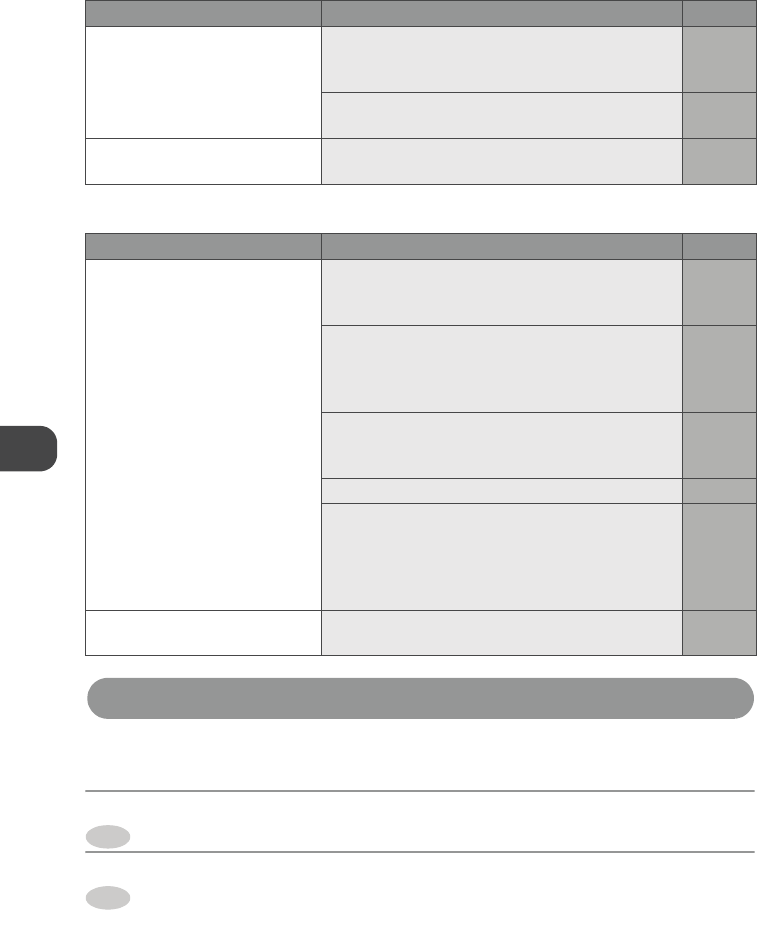
Appendix
40
Problems in printing from the computer
If Paper Jam has Occurred...
Remove the paper in the following steps when the paper jam has occurred.
Unplug the power cord from the power outlet.
Plug the power cord after approx. 10 seconds.
z The paper is discharged from the printer automatically.
z Do not remove the paper from the printer forcibly. It may cause malfunction.
More than 2 sheets of paper
are printed.
z If the DPOF settings are configured on the
camera, all of the DPOF setting images are
printed.
-
z The number of paper specified on the camera
is printed.
-
Prints has no shooting date. z Shooting date (time) can be printed only if the
date print function of the camera is activated.
29
Symptom Possible cause page
Print fails. z The printer is not connected with the
computer correctly. (Use the USB cable for
the computer)
33
z The printer driver is not installed on the
computer. Install the printer driver in the
supplied CD-ROM, and then connect the
printer with the computer.
31, 32
z Another printer is selected for printing on the
computer. Select this printer and then print
images.
-
z Set the specified paper. 22
z Both a camera and a computer are connected
to the printer. Images cannot be printed from
the computer if a camera is connected to the
printer. Disconnect the camera from the
printer.
-
How to stop printing in
progress?
z Clicking [Print cancel] on the computer can
stop printing images.
-
Symptom Possible cause page
1
2


















