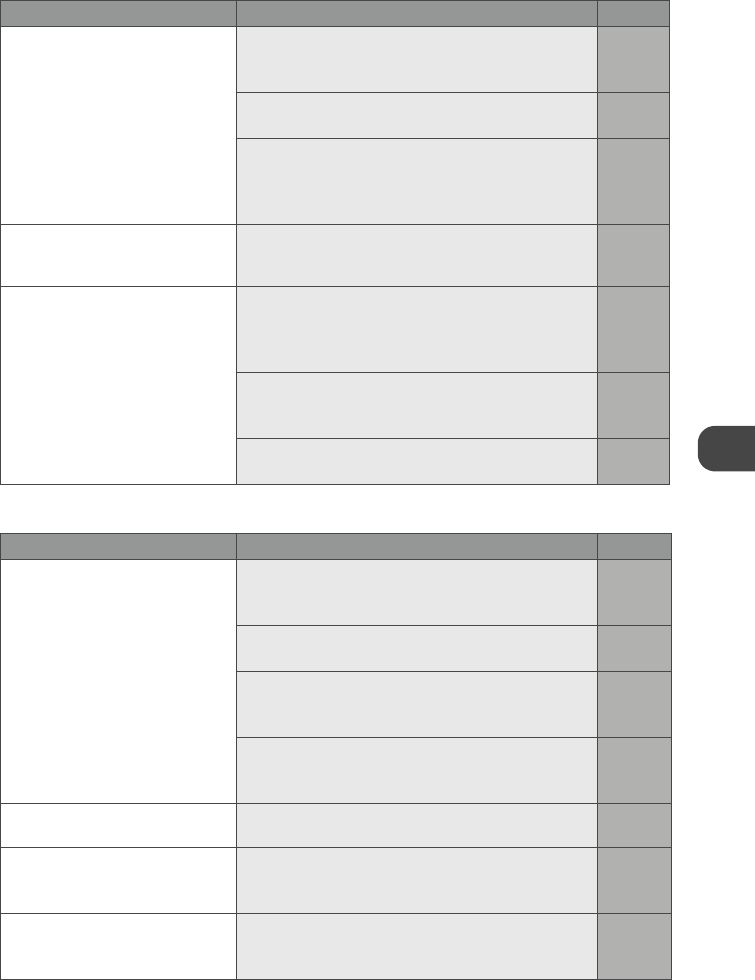
39
Appendix
Problems in printing from the camera:
Paper jams occur frequently. z More than 20 sheets of paper are set in the
Paper tray. Up to 20 sheets of paper can be
set.
25
z The paper creases or warps. Use the flat
paper.
-
z Too many sheets of paper are accumulated on
the print output receptacle (on top of the
Paper tray). Do not allow more than 10 sheets
of printed paper to be accumulated.
-
The full picture is printed
with upper/lower parts of the
image cutting off.
z Depending on dimensions of an image, the
whole image may not be printed.
35
The allotted number of
sheets in the print set cannot
be printed.
z Turning on and off needlessly may cause the
printer to miss printing the allotted number of
sheets. (When turning on the printer, the Ink
ribbon is winded a bit for initialization.)
-
z Pulling the Ink ribbon out may cause the
printer to miss printing the allotted number of
sheets.
-
z If the paper’s perforated line is torn or bent,
that paper cannot be used for printing.
-
Symptom Possible cause page
Print fails. z The printer is not connected with the camera
correctly. (Use the USB cable supplied with
the camera)
28
z Your camera does not support PictBridge
printing.
28
z It may be necessary to switch the camera to
the "PictBridge" mode before connecting to
the printer.
28
z Printing operation is required from the
camera. Refer to the user’s guide of the
camera.
29
How to stop printing in
progress?
z Stop printing by operation of the camera.
-
Index print or multiple image
print function cannot be
used.
z If the camera does not have such functions as
Index print or multiple image print, these
functions cannot be used on the printer.
-
Some images are not printed
in the index-prints.
z Images not supported by the printer are not
printed. (Parts of these images remains
blank.)
-
Symptom Possible cause page


















