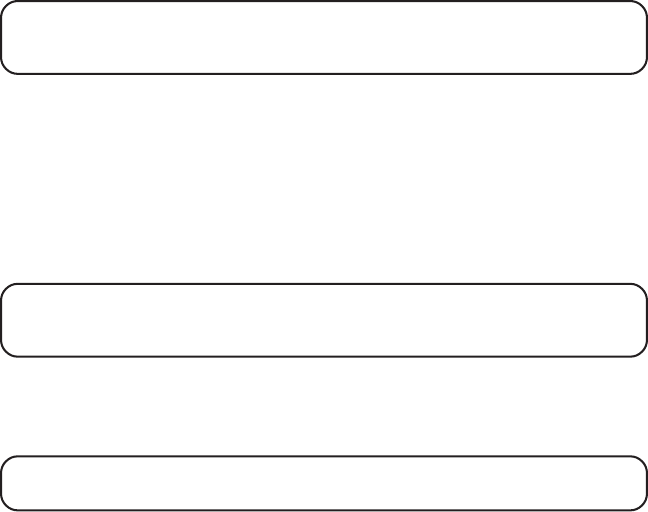
26
NOTE: The receiving handset presses the PAGE/INT button to answer the
intercom call. Both intercom users may speak privately. The external caller will
not hear the intercom conversation.
2. When finished, press the *EXIT button or PAGE/INT button to end the
intercom call, return to the talk mode, and resume your original
telephone conversation.
THREE-WAY CALLING
1. During an external call, press the PAGE/INT key.
LINE ON HOLD
EXTENSION?
shows in the display.
2. Use the touch-tone pad to select Handset 1 or Handset 2. You will hear a
paging tone and
PAGING
shows in the originating handset’s display.
NOTE: “PAGING FROM...” shows in the display on the receiving handset, and
the receiving handset presses the PAGE/INT or TALK/END/CALLBACK
button to answer the intercom.
3. When the receiving handset connects, press the FORMAT/CONF button
on the originating handset to conference with the receiving handset and
the external caller.
CONFERENCE
shows in the display on the
originating and receiving handsets.
NOTE: A handset can enter conference mode directly by pressing TALK/
END/CALLBACK on the second handset during a call.
TRANSFERRING EXTERNAL CALLS TO OTHER HANDSETS
During an external call, you may transfer the external call to another handset.
1. Press the PAGE/INT button on the originating handset to put an external
call on hold, and then page the receiving handset.
2. Use the touch-tone pad on the handset to select Handset 1 or Handset 2.
You will hear a paging tone.
PAGING
shows on the originating handset’s
display, and
PAGING FROM...
shows on the receiving handset’s display.
3. When the receiving handset connects, press the TALK/END/CALLBACK
button on the originating handset to transfer the call.
-OR-
4. Press the TALK/END/CALLBACK button on the originating handset to
transfer the call. If the receiving handset does not answer within 30
seconds, the originating handset rings back and displays
CALLBACK
. If


















