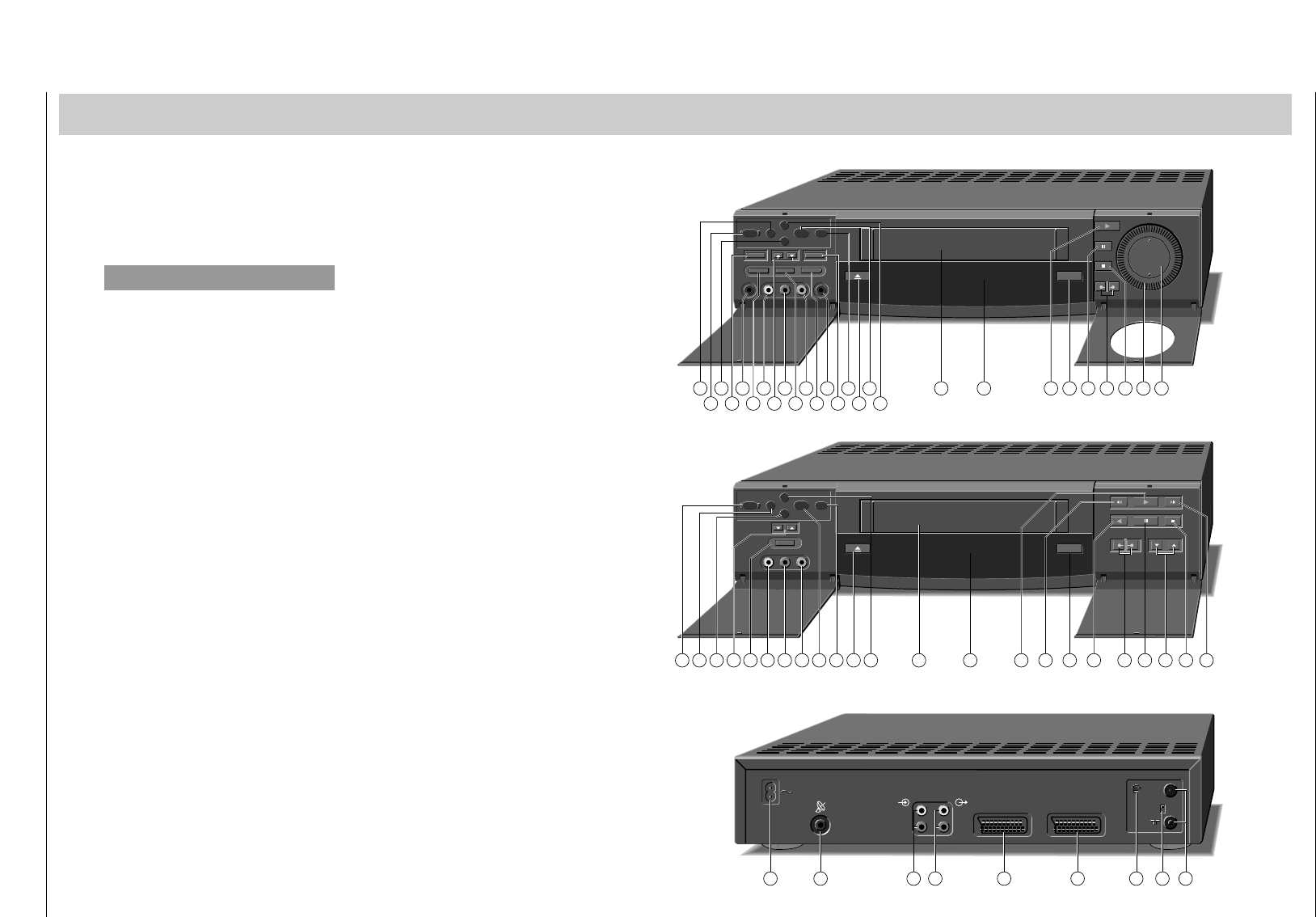
GV44…, GV45…, GV46… Allgemeiner Teil / General
GRUNDIG Service-Technik 1 - 33
Ǽ
MIC L R
AUDIO IN VIDEO IN / CV
y
MAN DUBBING
INSERT
RECORD LEVEL
S
-
VHS
y
OK
CL
SET CHECK EW/EDON/OFF
TIMER
Ǽ
LR
AUDIO IN VIDEO IN / CV
RECORD LEVEL
OK
CL
SET CHECK EW/EDON/OFF
TIMER
INSERT
MAN
DECODER A2
L
H
L
H
ń
ń
EURO-AV A1
L
R
AUDIO
L
R
19 21 28 29 30 31
32 15 17
22 25 23 26 27
24 2
20
18
1
14 47 5 13 3 11
4 8 12 3 9671 1430 31292623211920 17 16 2 18 5
10
3433 35 37 38 39 40 4136
13
1 Cassette compartment
2 Cassette eject
3 Stops all functions (stop)
4 Switches the recorder to stand by
5 Pause on Record
freeze-frame on playback
6 Reverse picture search during playback
rewind (on stop)
7 Starts playback
8 Starts reverse playback
9 Forward picture search (on playback)
fast forward (on stop)
! Shuttle ring
" Jog rotary disk (for selecting programme positions on
stop)
# For selecting programme positions (on stop)
$ Record buttons
% Display
& Selects "every week" or "every day" recording (on timer
programming)
( for Insert editing and for selecting "every week" or
"every day" recording (on timer programming)
) For selecting a timer on the recorder, for checking or
erasing
~ Confirms data
+ Activates timer programming
, Stops/activates the recording standby mode of the
recorder
1. Operating Elements
The Video Recorders at a Glance
On this page, the buttons and connections on the video
recorders are briefly explained. Please refer to the corre-
sponding chapters of the operating instructions for a detai-
led description.
Note:
This chapter contains excerpts from the
operating instructions. For further particulars
please refer to the corresponding operating
instructions (part number indicated in the
spare parts list).
- Clears data
. Switches over from VHS to S-VHS
/ for headphone volume level
for manual record level control
for programme position selection on timer programming
: Switches over to headphone operation
; Insert editing
< Switches over to manual record level control
= Dubbing
> Microphone input
? Audio input left (camcorder)
@ Audio input right (camcorder)
[ Video input (camcorder)
\ Headphone socket
] Mains connection
^ Remote control socket for SAT systems
_ Audio input
{ Audio output
| EURO-AV1-socket (In / Out)
} EURO-AV2-socket (Pay-TV)
V Channel selection
0 Attenuation switch for aerial level
1 Aerial sockets


















