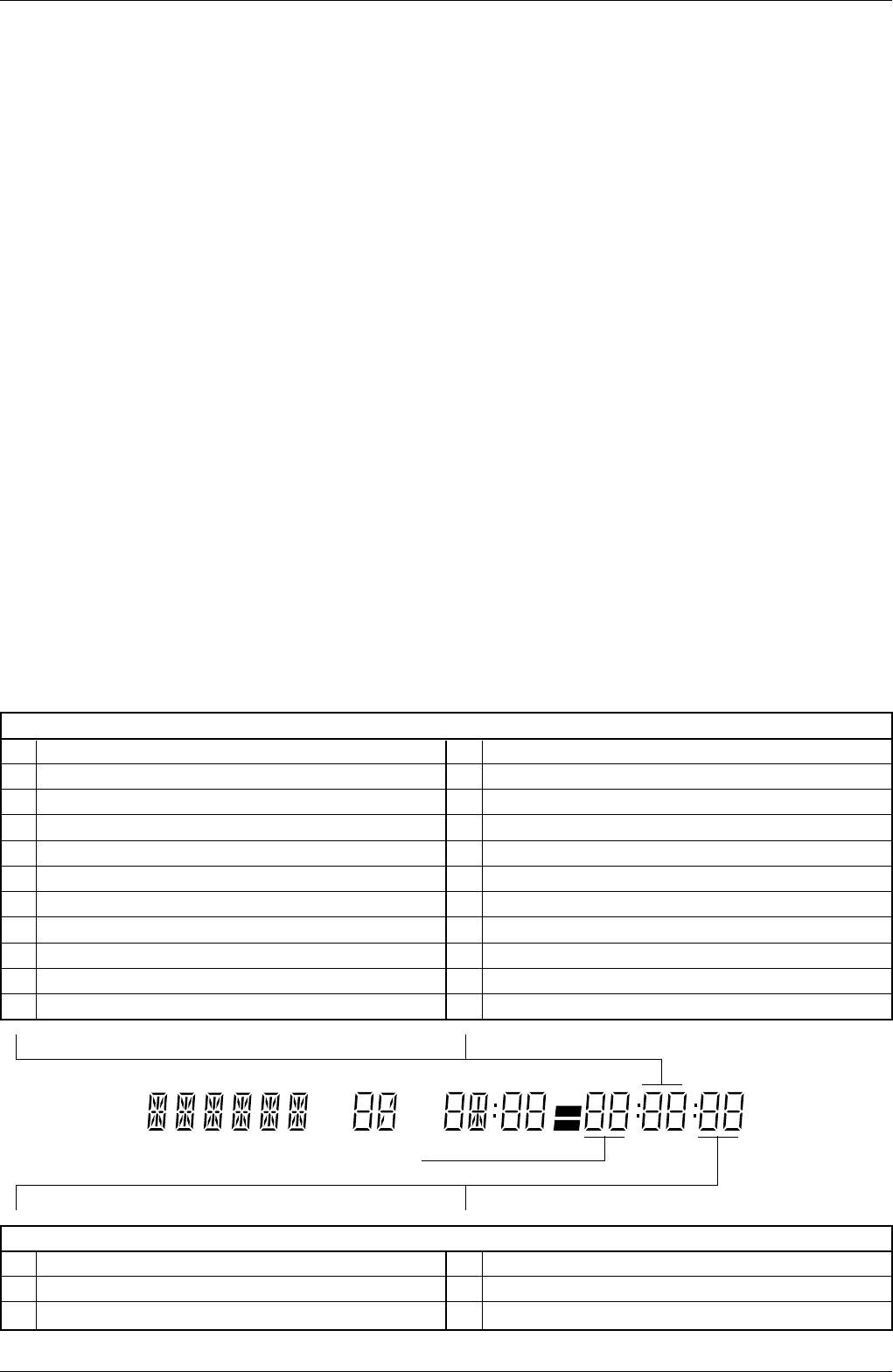
GV44…, GV45…, GV46… Servicetestprogramm und Sonderfunktionen / Service Test Programme and Special Functions
GRUNDIG Service-Technik 1 - 65
Servicetestprogramm und Sonderfunktionen
1. Servicetestprogramm
Aufruf, Ebenenkontrolle und Beenden des Servicetestprogrammes
Der Aufruf des Servicetestprogrammes ist bei allen Laufwerksfunktionen
möglich, jedoch nicht während der Einstellfunktionen (Sendersuch-
lauf, …). Während des Servicemodes bleibt das Gerät bei allen
Laufwerksfunktionen voll einsatzbereit.
• Aufruf des Servicetestprogrammes:
Mit dem Fernbediengeber folgendes ausführen:
– Taste Z drücken
– Zahlenfolge 4 9 3 4 eingeben und mit O bestätigen
– Im Display erscheint anschließend der Softwarestand des
EPROMs sowie Fehlerstatus / Fehlercode des Laufwerks (Ebe-
ne 1).
• Ebenenkontrolle des Servicetestprogrammes:
Das Servicetestprogramm besteht aus 3 Ebenen.
Ebene 1 – EPROM-Softwarestand sowie Fehlerstatus / Fehler-
codes
Ebene 2 – Maskennummer des Bedienrechners, Laufwerk-
stellungen und Kontrolle der Laufwerk-Sensoren
Ebene 3 – Betriebsstundenzähler.
Von einer Ebene zur anderen gelangt man durch Drücken der Taste
v am Gerät. Nach der Ebene 3 folgt wieder die Ebene 1.
• Beenden des Servicetestprogrammes:
Bereitschaftstaste b drücken oder Gerät vom Netz trennen.
1.1 Ebene 1 des Servicetestprogrammes
EPROM-Softwarestand, Fehlerstatus und Fehlercodes
Der zuletzt aufgetretene Fehlerstatus und Fehlercode wird im Uhr-
RAM gespeichert und bleibt auch dann erhalten, wenn das Gerät vom
Netz getrennt wird. Löschen kann man diese im Servicemode durch
Drücken der Taste ƒ auf dem Fernbediengeber.
Service Test Programme and Special Functions
1. Service Test Programme
Calling and Terminating the Service Test Programme
The service test programme can be called from any tape drive function
other than the data entry functions (station search, …). While it is
operating in the service mode, the VCR remains fully operational for all
tape drive functions.
Calling up the Service Test Programme:
On the remote control handset:
– Press the Z button
– Enter the figures 4 9 3 4 successively and confirm with O
– The display will then show the software status of the EPROM and
also the error status / code of the tape deck (Level 1).
• Checking the Levels of the Service Test Programme:
The service test programme is subdivided into 3 levels.
Level 1 – EPROM software status and error status / error codes
Level 2 – Mask number of the keyboard control microcomputer
tape deck positions and checking the sensors of the tape
deck
Level 3 – Operating hours meter.
The levels can be changed step by step by pressing the v button
on the video recorder. Level 3 is again followed by Level 1.
• Terminating the Service Test Programme:
Pressing the b button or disconnecting the recorder from the mains
switches the test programme off.
1.1 Level 1 of the Service Test Programme
EPROM Software Status, Error Status and Error Codes
The last error status and error code that occurred is stored in the Timer
RAM and is saved even if the VCR is disconnected from the mains. To
erase, press the ƒ button on the remote control while in the service
mode.
Laufwerk Fehlerstatus / Tape Deck Error Status
24
Insert-Schnitt / Insert edit
28
Bildsuchlauf rückwärts (11-fach) / Picture search reverse (11x)
30
Bildsuchlauf rückwärts (5-fach) / Picture search reverse (5x)
31
Bildsuchlauf rückwärts (3-fach) / Picture search reverse (3x)
32
Bildsuchlauf vorwärts (5-fach) / Picture search forward (5x)
34
Bildsuchlauf vorwärts (11-fach) / Picture search forward (11x)
41
Jog Zeitlupe vorwärts (
1
/
6
) / Jog slow forward (
1
/
6
)
42
Jog Zeitlupe vorwärts (
1
/
2
) / Jog slow forward (
1
/
2
)
45
Jog Zeitlupe rückwärts (
1
/
6
) / Jog slow reverse (
1
/
6
)
46
Jog Zeitlupe rückwärts (
1
/
2
) / Jog slow reverse (
1
/
2
)
00
Bereitschaft / Standby
02
Stop
03
Standbild, Nachvertonen Pause / Still, Pause dub
04
Wiedergabe, Nachvertonen / Play, Dubbing
06
Aufnahme / Record
10
Vorlauf / Wind
11
Rücklauf / Rewind
12
Aufnahme - Pause / Record - Pause
13
Wiedergabe rückwärts / Play reverse
14
Wiedergabe (2-fach) / Play (2x)
19
HiFi-Aufnahme / HiFi record
SEC
PAL
SAT
PROG
START
DATE
C+
STOP
VPS
PDC
Laufwerk Fehlercode / Tape Deck Error Code
E0
Kein Fehler / No error
E1
Fädelfehler / Threading error
E2
Kein Capstantacho / No capstan tacho
E4
Fehlender Wickeltacho links / Missing left reel tacho
E5
Fehlender Wickeltacho rechts / Missing right reel tacho
E6
Kopfscheibenmotorfehler / Headwheel motor error
Softwarestand des EPROMs / EPROM Software Indication


















