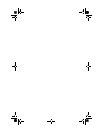Index 77
problems, troubleshooting
55
processor requirements
30, 35
purchasing
AC power adapter
52
card reader
40
HP SupportPack
64
Q
quality of images
changing
23
effect on memory
42
good, better, and best
23
R
range
for automatic focus
13, 58
for flash
59
recharging
batteries
50
flash
22
recycling materials
54
red light next to viewfinder
57, 71
RED-EYE message
22
red-eye reduction
22, 70
reformatting memory card
47
remaining number of pictures
2, 15
removing
batteries
51
contents of memory
47
images from memory
18
memory card
44
repair services
68
replacing
batteries
3, 51
camera
64
memory card
44
needed too frequently for batteries
56
requirements
AC power adapter
52
batteries
51
Macintosh computer
35
memory cards
44
Windows computer
30
resetting the camera
56
resolutions
image quality
23
specifications
72
response, none from camera
56
reusing CF memory card
47
S
safety precautions
54
sales and service offices
68
saved images, viewing
15
saving
images using card reader
40
memory through image quality
23
self-timer
blinking icon
71
button and indicator
2, 26, 71
canceling
26
delay
72
icon
25, 70
using
25
SELF-TIMER message
25
setting up the camera
3, 4, 5
Setup menu
6
sharing images
29
shooting modes
72
shutter button
location
2
red light appears
57
using to set focus and exposure
10
yellow light appears
58
shutter speed
72
slot for memory card
7
software
bonus
31, 36
cannot find camera
59
installing on Macintosh computer
36
installing on Windows computer
31
obtaining updates
62
USB Mass Storage Support
60
warranty
67
specifications
AC power adapter
52
camera
72
speed of shutter
72
starting
camera
4
self-timer
25
status
battery
49
camera
4
CF (CompactFlash) memory card
45
status LCD
location
2, 4
symbols
69
status line
15
stopping
camera
4
self-timer
26
stored images, viewing
15
storing images