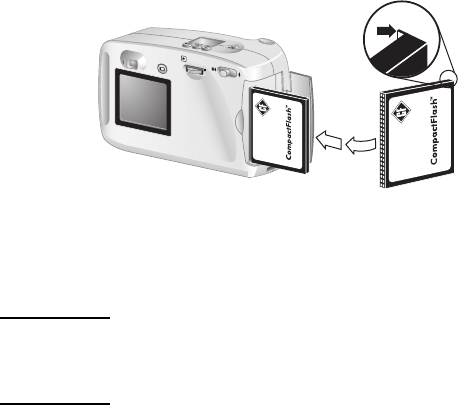
Storing images in memory 41
6 Gently push the CF memory card all the way into the camera.
7 Close the CF memory card door.
Tip If you cannot close the CF memory card door, you
might not have inserted the card correctly. Remove
the card and try again.
Checking the CF memory card status
If you have a CF memory card installed in the camera, the letters
CF appear in the status LCD and in the status line of the image
display.
If the CF memory card is full, “0” appears for the remaining picture
count and a red light appears to the left of the viewfinder when you
press the
SHUTTER button. In addition, if the image display is on,
the message CF CARD FULL appears on the status line to
indicate that you cannot take any more pictures.
If the CF memory card is damaged or unformatted, the letters CF
appear on the status LCD and blink, and an error message
appears on the image display.
To resume taking pictures, try the following steps:
l If you receive any card error indications immediately after
installing a new, blank CF memory card, the card might need to
be formatted.
l If the message CF CARD FULL appears on the image display
after you have successfully taken and stored numerous images
on the CF memory card, the CF memory card is full. Unload


















