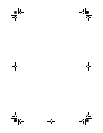HP photosmart 612 User Guide72
downloading images
33
installing software
32
system requirements
31
tips for unloading to
34
unloading images
33, 35
using camera with
31
Web site
56
magnification for playback
68
Magnify menu
5, 18
magnifying images
17
main menu
5
maintaining the camera
49
memory
CF (CompactFlash) card
6
deleting contents
43
deleting images
16
effect of image quality
38
full
39
increasing
53
insufficient
53
internal with camera
6
most efficient image quality
21
required for images
38
requirements for Macintosh computer
31
requirements for Windows computer
26
specifications
68
storing images
37
using with memory card
42
MEMORY FULL message
39
menus
choosing language
4
Copy to CF Card
42
Date & Time
23
Delete
5, 16
Exit
5
exiting without making a selection
5
Magnify
5, 18
main
5
navigating
5
PC Connect Mode
31
Print (DPOF)
5, 15
selecting
5
Setup
5
View Thumbnails
5, 17
Welcome Screen
24
messages, error
56
modes
flash
19
image quality
21
PC Connect
31
shooting
68
mount for tripod
2
N
NO IMAGES IN MEMORY message
44,
57
NO IMAGES ON CF CARD message
44,
57
NOT ENOUGH ROOM ON CF CARD
message
57
O
optical zoom
1, 9, 68
P
parts of camera
1
pausing while unloading images
29
PC Connect Mode
31
phone numbers for support
59, 60
photographs. See images; pictures
pictures
date taken, where shown
13
focusing and adjusting exposure
8
framing
8
holding the camera
7
previewing
8
remaining indicator
66
settings for light conditions
20
taking
7
using optical and digital zoom
9
using the flash
19
See also images
playback magnification
68
playback menu. See main menu
posed groups, using self-timer for
10
power
conserving
7, 8, 13, 28, 45
specifications
68
power adapter. See AC power adapter
power switch
2
powering the camera
45
previewing. See viewing
Print (DPOF) menu
5, 15
print orders
adding
14
copying from internal memory to
memory card
43
creating and editing
14
indicator
66
where shown
13
printing
from a memory card
25, 36