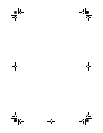HP photosmart 612 User Guide70
flash
19
cleaning the camera
49
clock
22
color depth
68
Compact Flash memory card reader.
See card reader
CompactFlash (CF) memory card. See
CF (CompactFlash) memory card
connecting
AC power adapter
48
to Macintosh computer
32
to Windows computer
27
conserving power
automatically
7, 8
using AC power adapter
13
when unloading images
28
control dial
2, 4
Copy to CF Card
42
copying
images from internal memory to
memory card
42
images to Macintosh computer
33
images to Windows computer
28
print orders from internal memory to
memory card
43
customer support
contacting
59, 60
obtaining
58
Web sites
58
D
date
losing
22
picture was taken, where shown
13
setting
22
wrong one displayed
53
Date & Time menu
23
delay for self-timer
68
Delete menu
5, 16
deleting
contents of memory
43
images from memory
16
Digital Print Order Format (DPOF) file
14
digital zoom
button and indicator
2, 66
description
1
using
10
dimensions of camera
68
disposing of materials
50
downloading images
pausing
29
to Macintosh computer
33
to Windows computer
28
DPOF (Digital Print Order Format) file
14, 15
driver updates
58
E
empty battery icon
46, 65
enlarging images
17
Exit menu
5
exiting camera menus
5
exposures
automatic
8
control
68
using shutter button
9
extending battery life
46, 52
F
fill flash
20
flash
button
2, 20
fill
20
icons
19, 65
location
2
provided too much light
55
range
55
recharging
19, 20
setting indicator
2
setting off
20
using
19
FLASH CHARGING message
19
flash memory. See CF (CompactFlash)
memory card
FLASH ON and FLASH OFF messages
20
focusing
automatically
8
locking
9
formatting
CF (CompactFlash) memory card
43
memory
43
framing images
using image display
8
using optical and digital zoom
9
using viewfinder
7
when precision is important
8
full memory
39
G
GOOD image quality
21
green light next to viewfinder
67
groups, using self-timer for
10