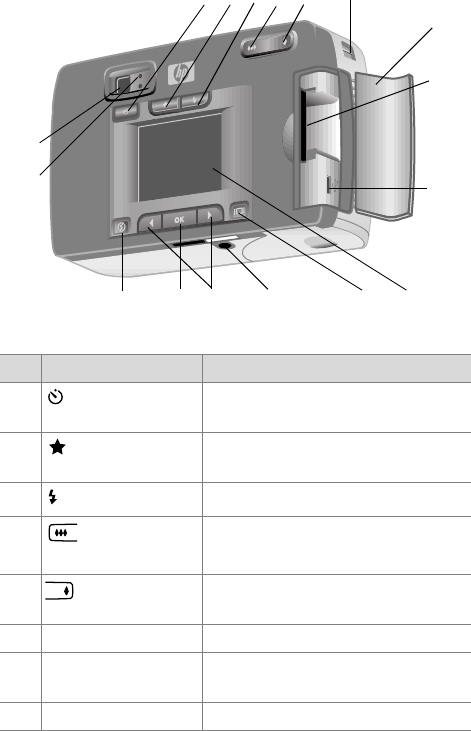
10 hp photosmart 620 user’s manual
# Name Description
8
Self-timer
Self-timerSelf-timer
Self-timer button
Sets the 10 second self-timer for
pictures and video clips
9
Quality
QualityQuality
Quality button
Increases image quality from
Good
Good Good
Good to Better
Better Better
Better to Best
BestBest
Best
10
Flash
FlashFlash
Flash button
Selects the Flash
Flash Flash
Flash setting
11
Zoom Out
Zoom OutZoom Out
Zoom Out
button
Zooms the lens to wide angle
position
12
Zoom In
Zoom In Zoom In
Zoom In button
Zooms the lens to telephoto
position
13 Wrist strap mount Wrist strap attachment
14 Memory card door Provides access to the memory
card and USB connector
15 Memory card slot Slot where memory card is inserted
8910
11 12 13
14
15
16
17
23
24
18
19
20
22
21


















