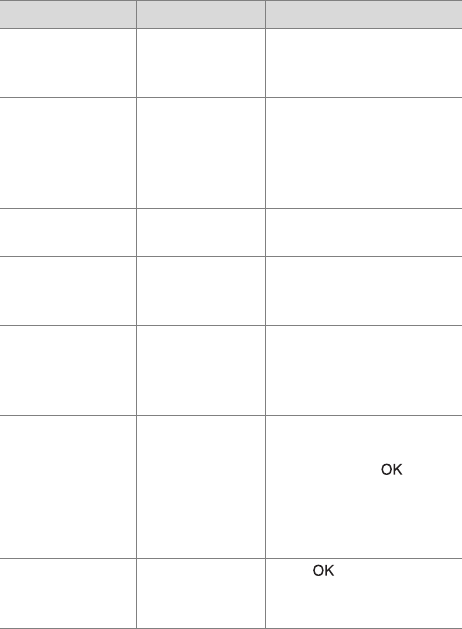
52 hp photosmart 620 user’s manual
NOTE If you see a three-digit error number on the image
display, turn the camera off. If an error number reappears
when you turn the camera on, record that error number
and call customer support.
Unable to
Unable to Unable to
Unable to
communicate with
communicate with communicate with
communicate with
printer
printerprinter
printer
The printer has a
problem.
Check the printer.
Disengage photo
Disengage photo Disengage photo
Disengage photo
tray
traytray
tray
The selected
paper size
cannot be used
with the printer
photo tray.
Disengage the printer
photo tray.
Printer top cover
Printer top cover Printer top cover
Printer top cover
is open
is openis open
is open
The printer is
open.
Close the top cover of the
printer.
Incorrect or
Incorrect or Incorrect or
Incorrect or
missing print
missing print missing print
missing print
cartridge
cartridgecartridge
cartridge
Ensure that you
have the correct
printer cartridge.
Install a new printer
cartridge, turn the printer
off, then turn it back on.
Printer has a
Printer has a Printer has a
Printer has a
paper jam
paper jampaper jam
paper jam
There is a paper
jam or the
printer carriage
has stalled.
Turn off the printer. Clear
the paper jam, and then
turn on the printer.
Printer is out of
Printer is out of Printer is out of
Printer is out of
paper
paperpaper
paper
Your printer is
out of paper.
If OK
OKOK
OK is visible on the
image display, load paper
and then press .
Otherwise, load paper,
and then press OK
OKOK
OK or
Continue
ContinueContinue
Continue on your printer.
Printing canceled
Printing canceledPrinting canceled
Printing canceled The print job has
been canceled.
Press on the camera.
Complete the print request
again.
Message Possible cause Solution


















