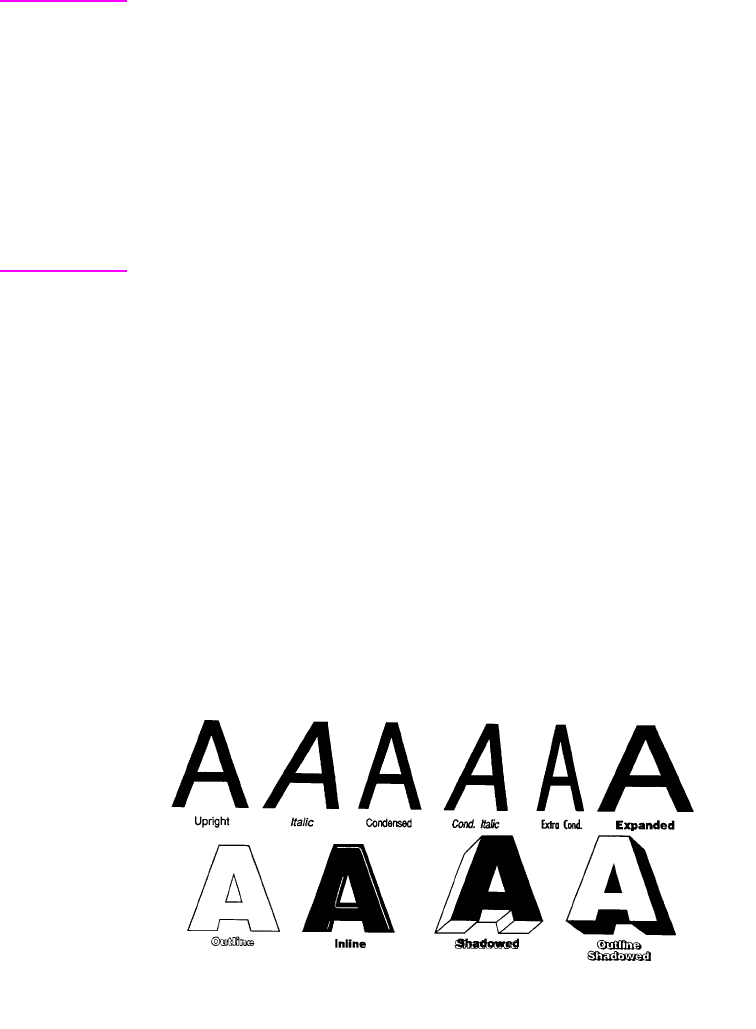
EN Style Command 8-15
Notes With the introduction of the HP LaserJet IID printer, Hewlett-Packard
expanded the style values (in the Font Header style value field) from a
one-byte to a two-byte value field, expanding the style range from
0-255 to 0-32767. This expansion allows for additional styles.
Style values can be obtained by calculating the “Style Word” as
described under “Style MSB” in Chapter 11.
For selecting style, an exact match is required. If there is no match,
this characteristic is ignored, but stored in the font select table,
available for the next selection.
Example
To specify an upright style for the primary font, send:
E
C
(s0S
To specify an italic style for the secondary font, send:
E
C
)s1S
Figure 8-1 Common Font Styles


















