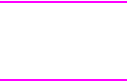
EN Horizontal Rectangle Size (Decipoints) Command 14-3
Horizontal Rectangle Size (Decipoints) Command
This Horizontal Rectangle Size command specifies the rectangle
width in decipoints.
E
C
* c # H
# =Number of decipoints (1/720 inch)
Default = 0
Range = 0 - 32767 (valid to 4 decimal places)
The printer converts the specified width to printer dots by rounding
up to an integral number of dots. For example, 5 decipoints, which
corresponds to 2.08 dots in 300 dpi mode, is converted to 3 dots.
Horizontal Rectangle Size (PCL Units) Command
This Horizontal Rectangle Size command specifies the rectangle
width in PCL Units.
E
C
* c # A
# =Number of PCL Units
Default = 0
Range = 0 - 32767
For example, if the unit of measure is set to 300 units-per-inch, to
specify a two-inch wide rectangle, send the command:
E
C
*c600A
The same command specifies a one-inch wide rectangle if the unit of
measure is set to 600 units-per-inch.
Note The number of units-per-inch used in PCL dot moves is determined
by the current setting of the Unit of Measure command (see “Unit of
Measure Command” in Chapter 4).


















