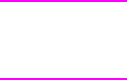
14-6 PCL Rectangular Area Fill Graphics EN
There are six HP defined cross-hatch patterns. To specify a cross-
hatch pattern type, use a value between 1 and 6 to select a pattern
as shown in Figure 14-2.
For user-defined patterns, this command, sent prior to downloading
a user-defined pattern, assigns an ID pattern number to the
downloaded pattern. (For more information, see “User-defined
Pattern Graphics,” in Chapter 13.)
Note This command works in conjunction with the Fill Rectangular Area
Command (described next in this section) and the Select Current
Pattern Command (described in Chapter 13).


















