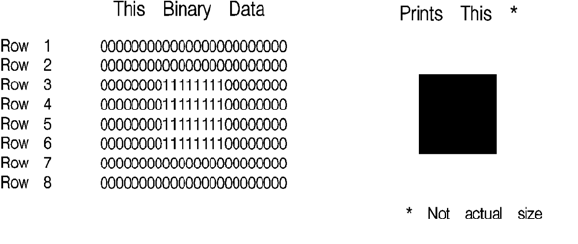
EN Introduction 15-1
15
Raster Graphics
Introduction
A raster image is an image composed of dots. Pictures in
newspapers or on television screens (also, a page printed by
this printer) are examples of raster images. The PCL language
includes commands for printing raster graphic images. These
commands enable the LaserJet printer to receive binary data
and print it as a raster image.
The binary data used to create a raster image is divided into dot
rows: a row describes a one-dot-high strip of the image. Each dot
position within a row is represented by a binary data bit. If a bit in
a row is set to one, a dot is printed; if the bit is set to zero, no dot
is printed for that position. A dot row of raster image data is
transferred to the printer as a string of bytes containing a
dot-per-bit representation of the row.
Figure 15-1 Binary Raster Data
Since it takes a considerable amount of data to create even a
small raster image, several methods are provided to reduce the
amount of data needed to define an image. (Note, that the above
illustration creates a rectangle 0.013 by 0.027 inches; a binary
“1“ = 1 dot = 1/300 inch.) These reduction techniques include


















