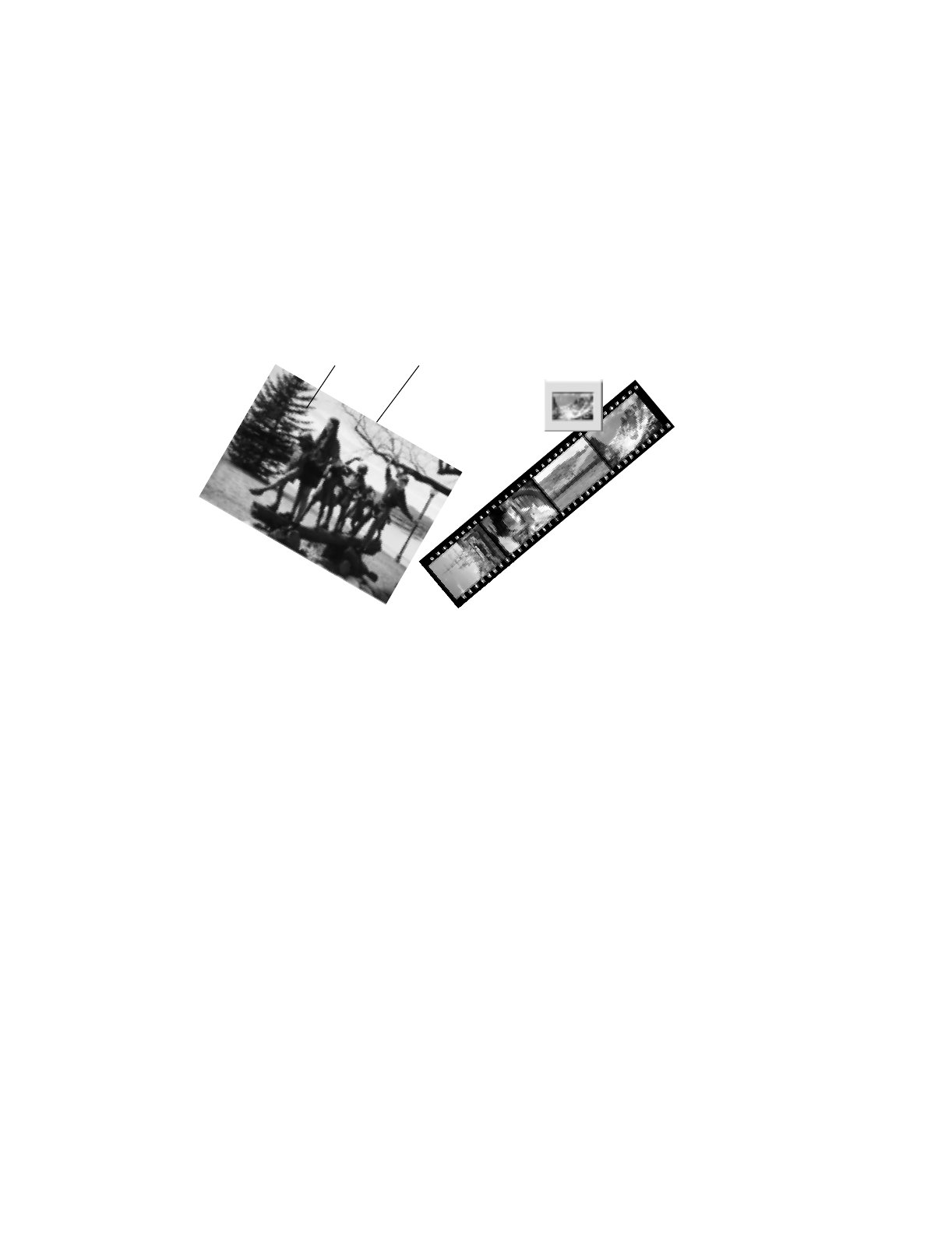
http://www.photosmart.com 15
Orienting Photographs for Insertion
When orienting a photograph for insertion into the S20 photo scanner, you must first
determine:
•
Which is the emulsion side or picture side (face), and which is the back side of the
mounted film, film strip, or print
•
Which edge is the top of a print
To orient your photographs properly for scanning, remember to:
•
Center the mounted film, film strip, or print in the photo insertion slot.
•
Insert prints with the picture side up.
•
Insert mounted film and film strips with the emulsion side down. (The emulsion
side is dull compared to the shiny base side.)
Tip:
For more information on determining the emulsion side of mounted film and
film strips, see the online Help.
Insert prints
picture side up
Insert mounted film
and film strips
emulsion side down
picture side and top edge of the print


















