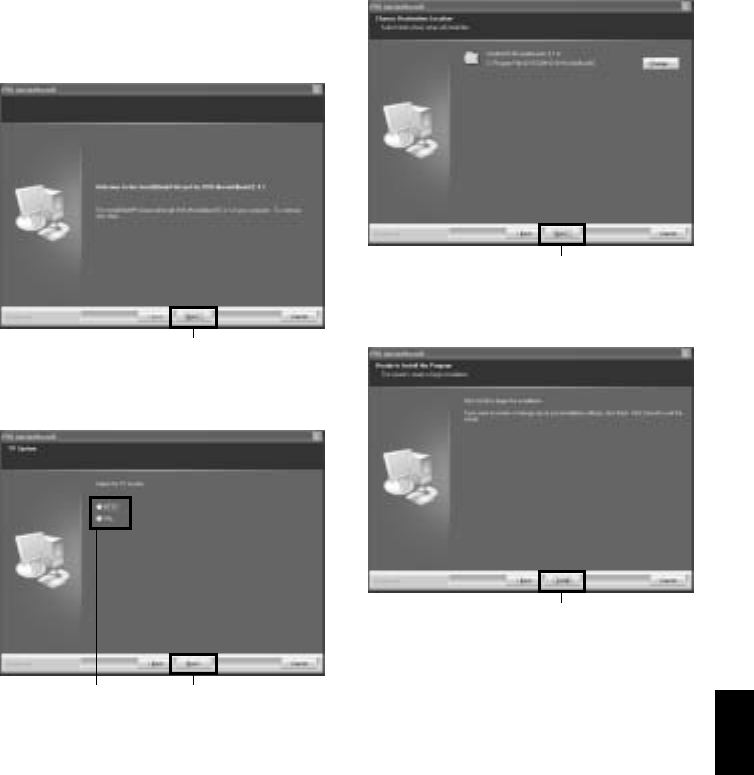
English
143
INSTALLING SOFTWARE
1 Click “All” on the installer screen.
Clicking “All” allows you to install the DVD-
RAM driver, DVD-MovieAlbumSE 4.1 and
DVDfunSTUDIO 2.2 all at one time.
If any of the software programs are already
installed, uninstall them, and then proceed
with installing the provided programs.
2 The screen for installing DVD-
MovieAlbumSE will appear: Click “Next”.
3 Choose your TV broadcast system, and then
click “Next”.
4 If you do not wish to change the folder in
which DVD-MovieAlbumSE is installed, click
“Next”.
If you wish to change the folder, click
“Change”, and then choose the folder in
which DVD-MovieAlbumSE is to be installed.
5 Click “Install”.
Installation will start.
Click
ClickConfirm
Click
Click


















