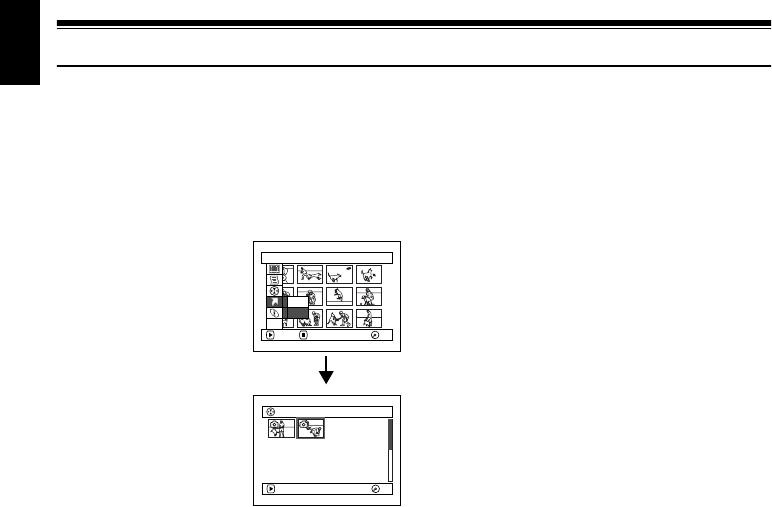
English
134
1<>23
Go To
From the Disc Navigation screen, you can jump to the first scene or last scene.
TOP (END)
1 Press the DISC NAVIGATION button.
2 Press the MENU button.
3 Use the f/e/d/
c/A buttons to
choose “Top” or “End”
on the “Go To” menu
screen, and then press
the A button.
Go To
ENTER RETURN
RA
M
RA
M
End
ETC
Top
014/014All Progra
m
s
PLAY
RA
M
RA
M
(When “End” is specified)


















