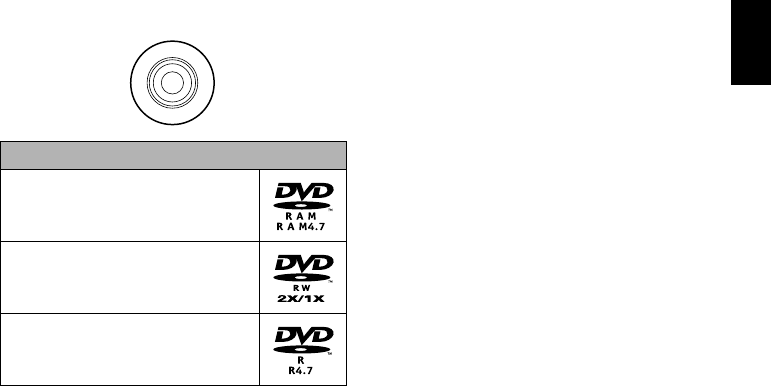
English
25
AVAILABLE DISCS
Available Discs
This DVD video camera/recorder can use only
the 8-cm bare discs not packed in a square
cartridge, square caddy case or round DVD
holder. The discs in a square cartridge, square
caddy case or round DVD holder can be used if
they are removed from the package, but take
great care not to dirty or scratch the bare disc
(see pages 163 and 164).
Note:
• It is recommended that you use Hitachi Maxell HG
type single-sided discs, since their compatibility with
this DVD video camera/recorder has been confirmed.
When using an HG type double-sided disc, take great
care with handling it. Using a disc other than these
discs may not allow the DVD video camera/recorder
to deliver optimum performance.
• See below for information on DVD-R disc.
INFORMATION ON DVD-R DISC
You cannot record a still on DVD-R disc, or delete any recorded images or data.
For optimum recording on DVD-R disc, this DVD video camera/recorder writes control data to the
disc in order to automatically make adjustments when it is inserted and ejected accompanying
recording. If the disc has no area to be written for adjustment, recording may not be possible. To
prevent this, do not insert or eject a DVD-R disc accompanying recording more than 100 times.
Although some models are compatible with the VR mode using DVD-R disc, this DVD video
camera/recorder is not compatible with that mode.
●8 cm DVD-R disc provided
Before using the 8 cm DVD-R disc provided on this DVD video camera/recorder on a DVD player or
DVD video recorder that is compatible with 8 cm DVD-R disc, the disc must be finalized on this
DVD video camera/recorder. For the finalizing procedure of 8 cm DVD-R disc, refer to
“FINALIZING DVD-RW/DVD-R DISC (FINALIZE DISC)” (p. 138).
Note:
• When using an unformatted DVD-R or DVD-RW disc, it is necessary to format it on this DVD video camera/
recorder (see page 47).
• Do not insert a DVD-RW (VF-mode)/DVD-R disc recorded on this DVD video camera/recorder but not finalized,
into a recordable device, such as a DVD recorder: The recorded data may be damaged (except for devices that
allow playback of a DVD-RW (VF-mode)/DVD-R disc not finalized on this DVD video camera/recorder).
• Use only DZ-GX20MA/DZ-MV780MA/DZ-MV750MA/DZ-BX31A/DZ-GX20A/DZ-MV780A/DZ-MV730A to record
on or finalize a DVD-RW (VF-mode)/DVD-R disc recorded on this DVD video camera/recorder but not finalized:
Using any other device could damage the data recorded on the disc.
• DVD-R or DVD-RW discs edited and finalized on PC or those finalized on another DVD recorder may not be
playable on this DVD video camera/recorder, depending on the editing software used or recorded status of DVD-R
disc.
• If you insert a DVD-R disc recorded on this DVD video camera/recorder or a DVD video camera/recorder other
than DZ-GX20MA/DZ-MV780MA/DZ-MV750MA/DZ-BX31A/DZ-GX20A/DZ-MV780A/DZ-MV730A and not
finalized, the Disc Navigation screen will automatically start, and no recording can be done on the disc nor can it
be finalized.
• Do not insert a DVD-R that was recorded by a DVD recorder manufactured by a company other than Hitachi, and
which has not been finalized, in this DVD video camera/recorder: Doing so will make the disc unusable.
Usable discs and logos
DVD-RAM Ver. 2.1 (8 cm)
DVD-RW
[for General Ver1.1 (8 cm) 2x speed
(2x/1x)]
DVD-R
[for General Ver. 2.0 (8 cm)]


















