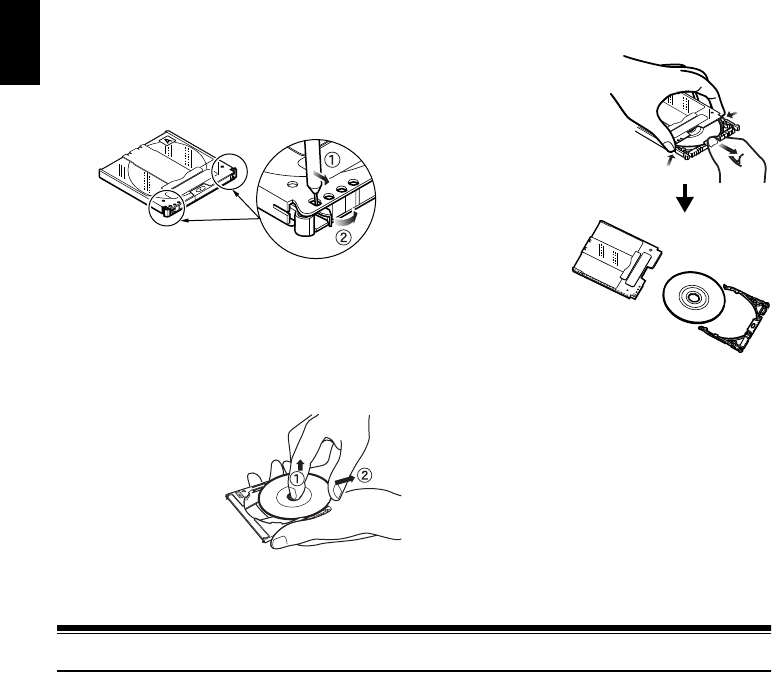
English
150
REMOVING DISC FROM CARTRIDGE
1 Use a fine tipped pen, etc. to snap off the lock
pins, and then remove them.
2 While pushing the
release levers in the
direction of arrows,
gently pull out the
holder with the disc,
taking care not to
drop the bare disc.
●Removing disc from caddy case
1 Insert your finger
into the hole in the
centre of disc,
taking care not to
touch the
recording surface,
and slide the disc
obliquely upward
so that it is not caught by claws.
Cleaning
Be sure to set the power switch to “OFF” before cleaning this DVD video camera/recorder.
●Cleaning LCD screen and camera
lens
Use dry, soft cloth to wipe dirt off. When
cleaning the LCD screen, be careful not to use
force, scratch it, or subject it to impact: Doing
such could cause a defect in the screen, result in
display unevenness, or damage the LCD
monitor.
●If dust adheres to the viewfinder
lens, remove it using a cotton
swab, etc.
Do not rub the lens with force: Doing so could
scratch the lens.
●Do not use benzene or thinner to
clean DVD video camera/recorder
case
The coating of case could peel off or the case
could deteriorate. Wipe off dirt on the case with
a moist cloth which has been completely wrung
out. When using chemical cleaning cloth, follow
instructions for use.
Snap off and
remove lock pin


















