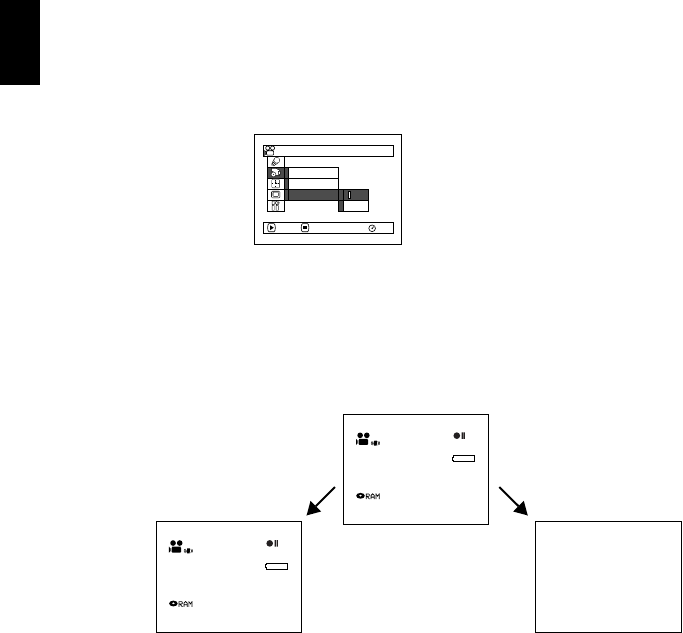
English
94
123
SETTING ON-SCREEN DISPLAY OUTPUT ON OR OFF (OSD OUTPUT)
If you connect this DVD video camera/recorder to a TV to view images on TV screen, you can
switch off the on-screen information (displayed in the viewfinder or on the LCD screen) from the TV
screen.
1 Press the MENU
button, use “Operating
Menu” (p. 67) to choose
“OSD Output” on the
“Record Functions
Setup” menu screen,
and then press the A
button.
2 Choose “On” or “Off”, and press the A
button.
3 Press the MENU button to end the setting.
Note:
• The “OSD Output” setting will be stored in memory
even when the DVD video camera/recorder is turned
off.
• Even if “Off” is chosen, the on-screen information will
appear during playback. See page 65 for playback on-
screen information display.
• Even after the on-screen information is removed from
the TV screen, it will still appear in the viewfinder or
on the LCD screen.
RAM
ENTER RETURN
On
Off
OSD Out put
Record Funct ions Setup
VIDEO Mode
16:9
3 0 MIN
0:00:00
REM
FINE
8:00
30/ 9/2005
3 0 MIN
0:00:00
REM
FINE
8:00
30/ 9/2005
LCD screen or viewfinder
“On” setting “Off” setting
TV screen TV screen


















