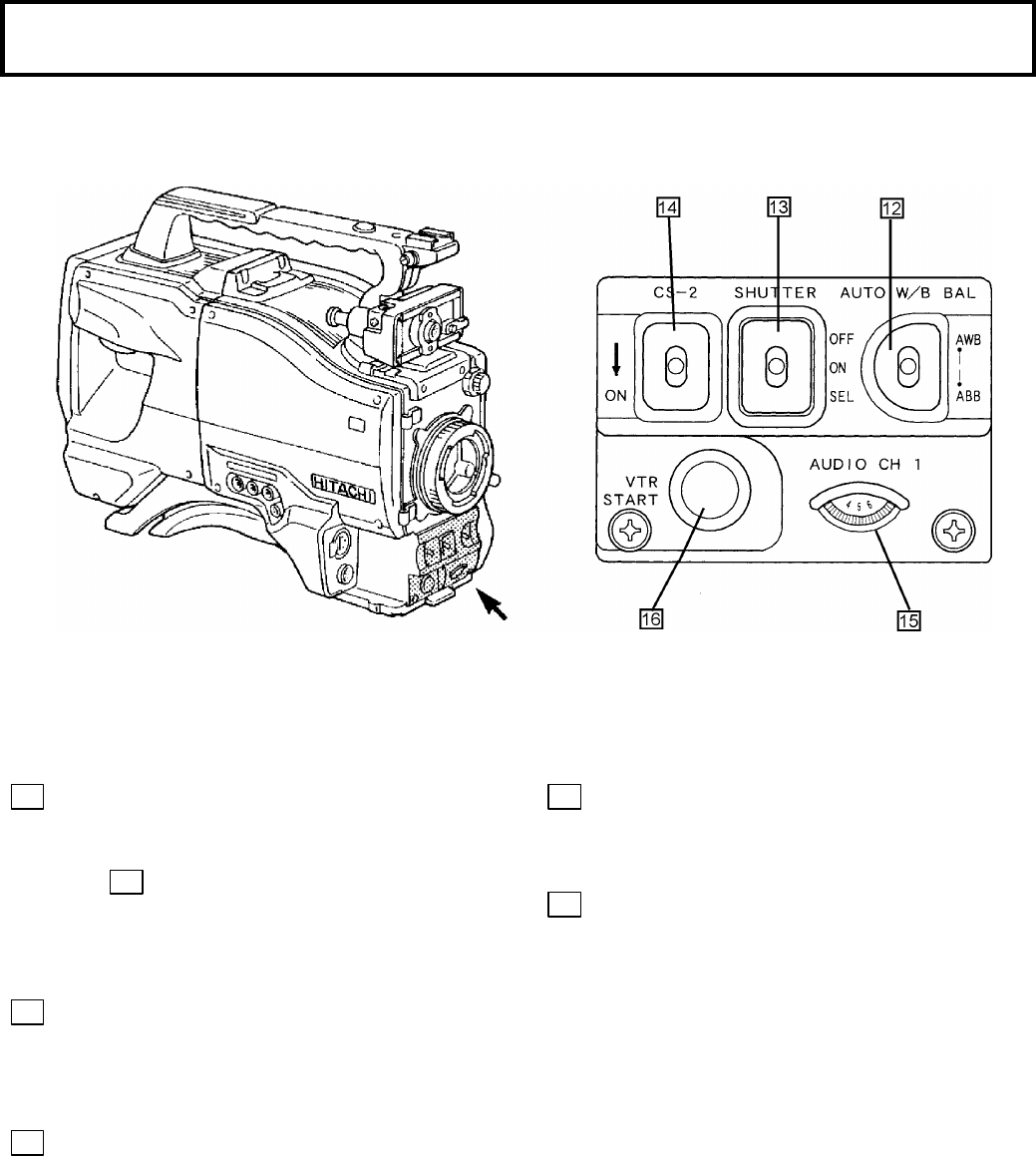
7
Facility names and functions
12
Auto white/black balance switch
AWB: Select for automatic white balance
adjustment. Set the WHITE BAL switch
20
to A or B to store the adjustment in
respective memory A or B.
ABB: Select for automatic black balance
adjustment. The adjustment is stored in a
special memory.
13
Shutter switch
Set to on to use the electronic shutter. At the
SEL position, the shutter speed and mode are
changed in the range set beforehand at the
setting menu.
14
CS-2 switch
On/off switching for function set at menu.
15
Audio channel 1 recording level control
The audio recording level can be adjusted (only)
when connected to a Betacam VTR (BVV-1 or
BVV-5).
16
VTR start button
When connected to a VTR in the recording mode,
press the button once to start recording, press
again to stop recording. Functions as Call
button when connected to the RU-Z1/RU-Z2.


















