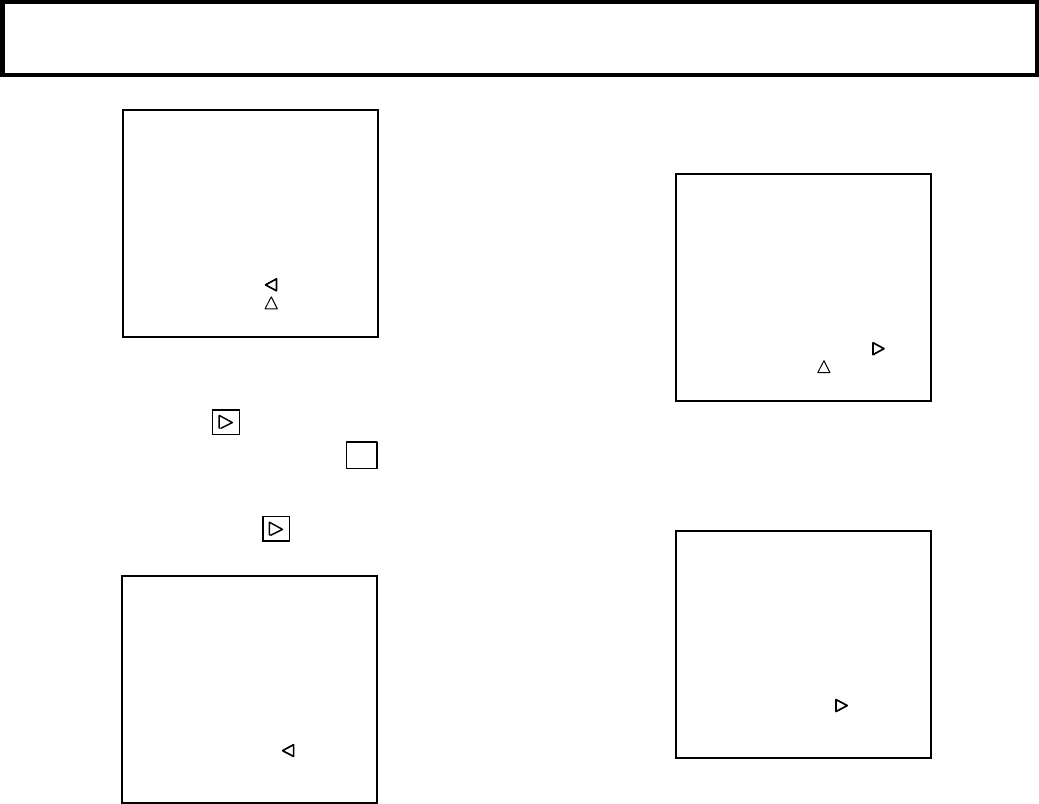
47
Setup card
5.
If the cursor is positioned at the correct File
No., press the button for Yes. If the
number is incorrect, press the
button for
Cancel and return to the Memory Card Top
menu, then press the button. To end the
menu, press the Function button once.
Data load failure
If Load Error is displayed at above step 5, data
were not successfully loaded. The card may be
formatted incorrectly or defective. Check and if
there is no problem with the card, consult a Hitachi
Denshi service representative.
Formatting the card


















