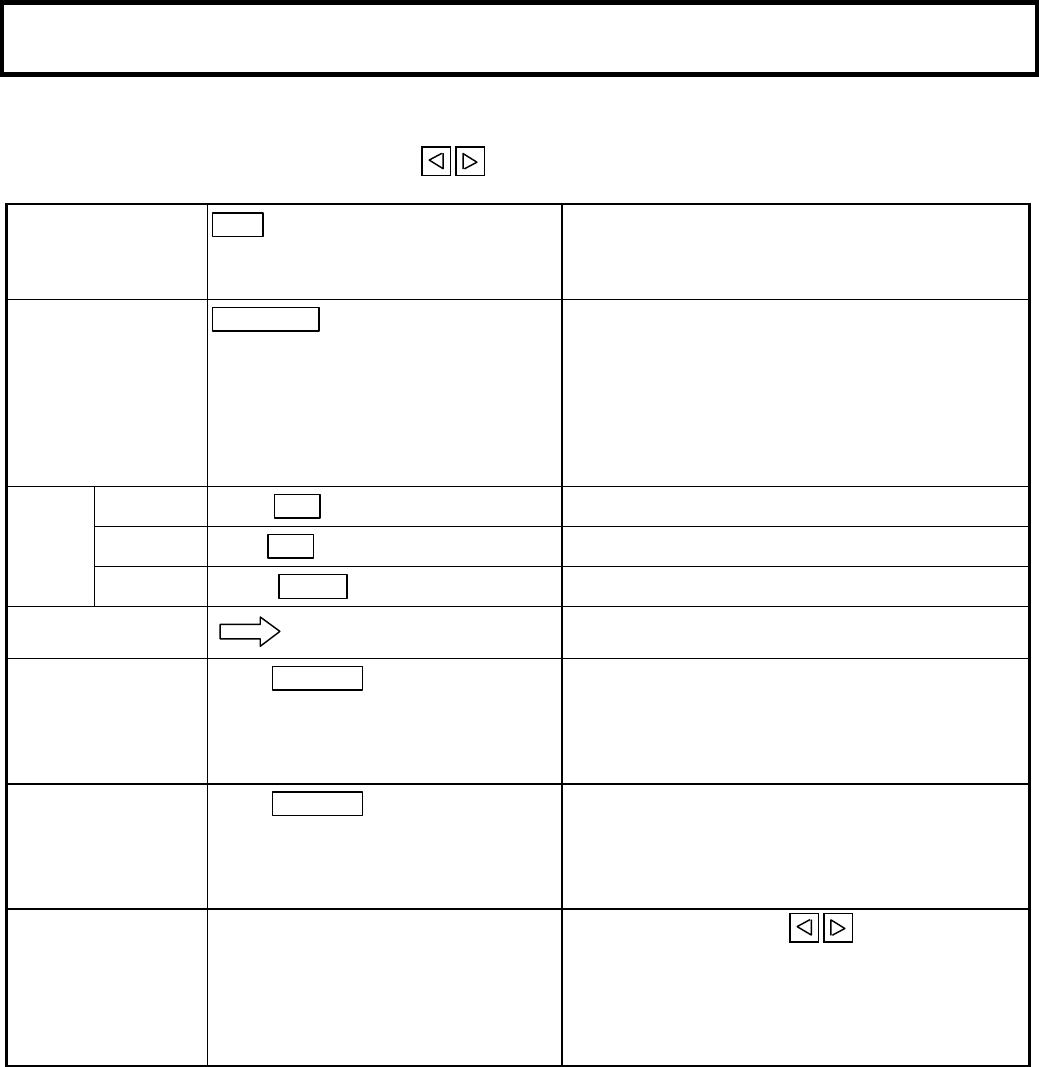
59
Function menu screen
Function menu setting items
Rectangles indicate initialized settings (press buttons simultaneously).
1. Function 1 (Scene 1 to 4) main menu (corresponds to scene file)
CONTRAST
OFF
NORMAL HIGH
Select Normal or High when dark scene
components are difficult to see due e.g., to
backlighting.
AUTO IRIS
AVERAGE
PEAK
Selects signal level detecting method for auto iris
operation.
AVERAGE: Easily viewed background when the
scene contains bright components.
PEAK: Effective for distinguishing clouds or
other bright components.
LOW
-3dB 0dB
Select -3 dB or 0 dB (local mode only).
GAIN MID
6dB 9dB
12dB
Select 6, 9 or 12 dB (local mode only).
HIGH
12dB +18dB
24dB
Select 12, 18 or 24 dB (local mode only).
DTL Display detail sub-menu.
MASKING
OFF PRESET
MEMORY
OFF: Color correction off.
PRESET: Standard type color correction.
MEMORY: Color correction set at Masking sub-
menu.
GAMMA
OFF PRESET
MEMORY
OFF: Gamma set to 1.
PRESET: Standard type gamma correction
MEMORY: Gamma correction set at Gamma sub-
menu
INITIALIZE Simultaneously press the buttons to set
items of the Function 1 and DTL menus to initial
values as shown in rectangles. There are 4 items
per scene file and the present scene file is
initialized.
Note: Gain (LOW), (MID), (HIGH): Only in local mode


















