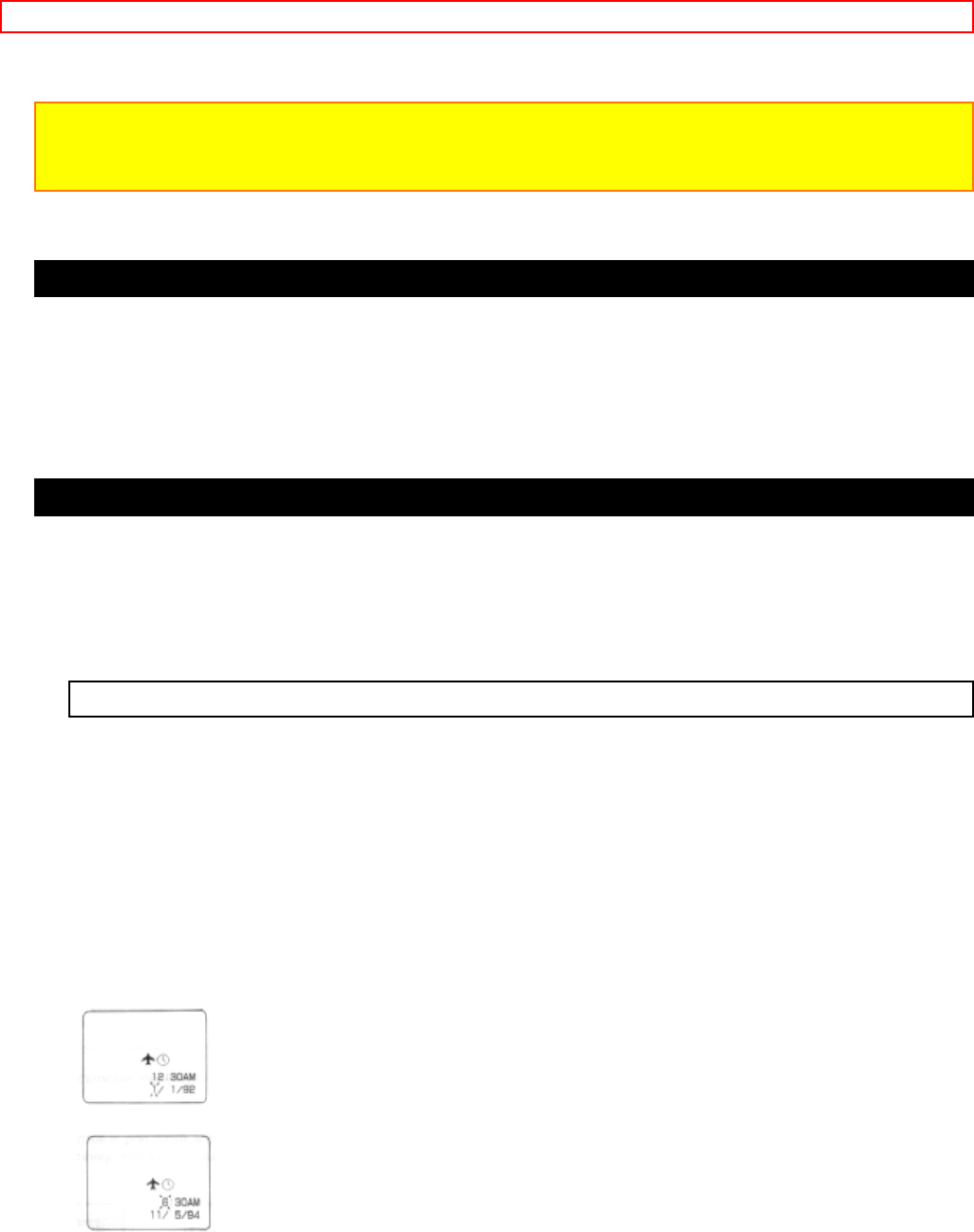
DATE/TIME SETTING
36
NOTE:
• See the next page for setting the second clock.
• The date/time graphics will be recorded whenever they appear in the viewfinder.
To correct date/time information after starting the date/time
1. Press and hold "DATE/TIME" button, and then press "STOP" button. The month
starts flashing.
2. Correct the incorrect digit by using "F.FWD", "REW" and "STOP" buttons.
To correct date/time information during programming
1. Press "STOP" button repeatedly until the flashing cursor will be removed from the
viewfinder.
2. Follow steps 1 and 2 of "To correct date/time information after starting the date/time".
To set the second clock
(The first clock operates even if you do not set the second clock.)
Before setting
Set the first clock first. The second clock cannot be set unless the first clock has been
set.
Example
When you go abroad where there is a time difference of minus 5 hours:
1. Press the "DATE/TIME" button to display the second clock.
2. Select the month, day, year following the same steps as "To set the first clock".
3. Select the correct hour, and then press "STOP" button.


















