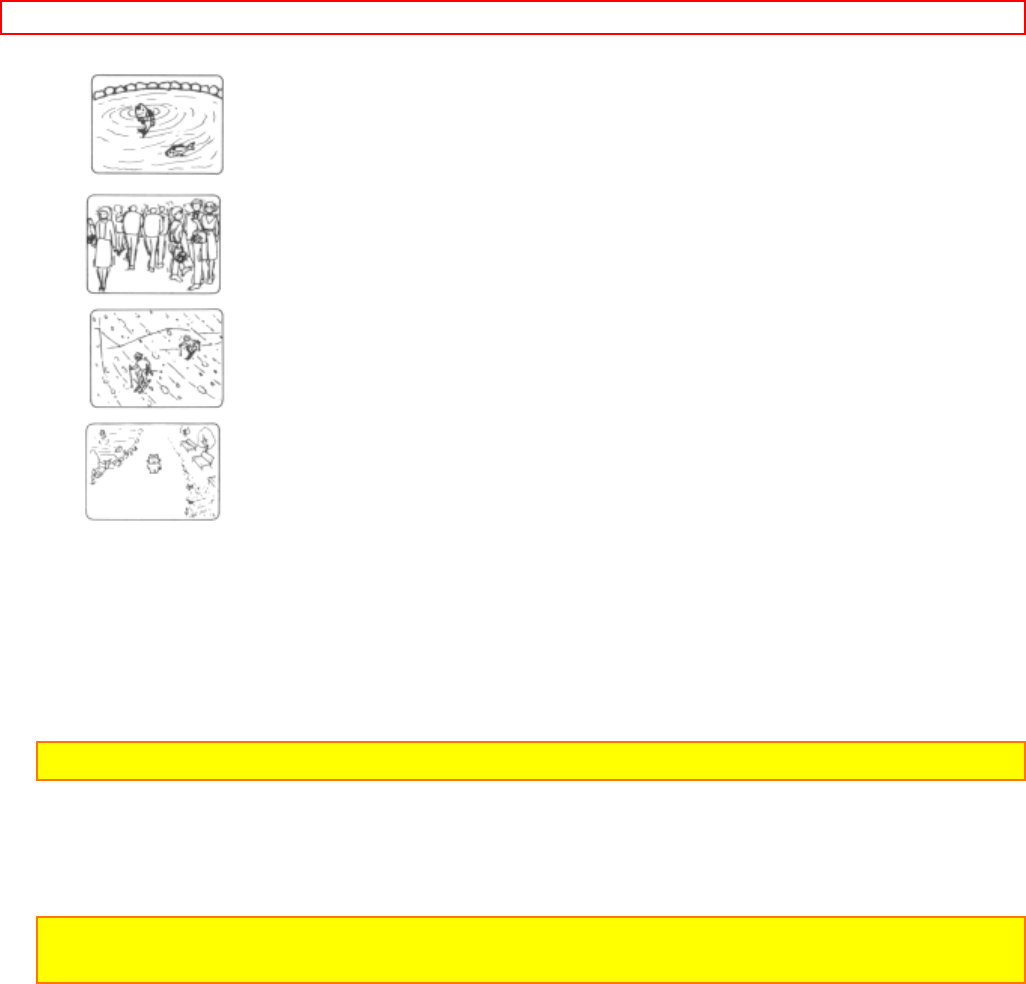
AUTO FOCUS
39
5. Black object or water which does not reflect infrared light.
6. Object always moving such as a crowd.
7. Object in the snow or fog.
8. Objects more than 50 feet away.
MANUAL FOCUS
1. Set "FOCUS AUTO/MAN" switch to "MAN" position.
2. Zoom in on the object by pressing the power zoom switch on the "T" side.
NOTE: See below for "POWER ZOOM".
3. Focus on the object by turning the focus ring.
NOTE: If focusing is performed without zooming up first, the picture may become out of
focus when the zoom-in is done during actual picture taking.
4. Then, zoom out from the object as desired. The object will remain in focus.


















