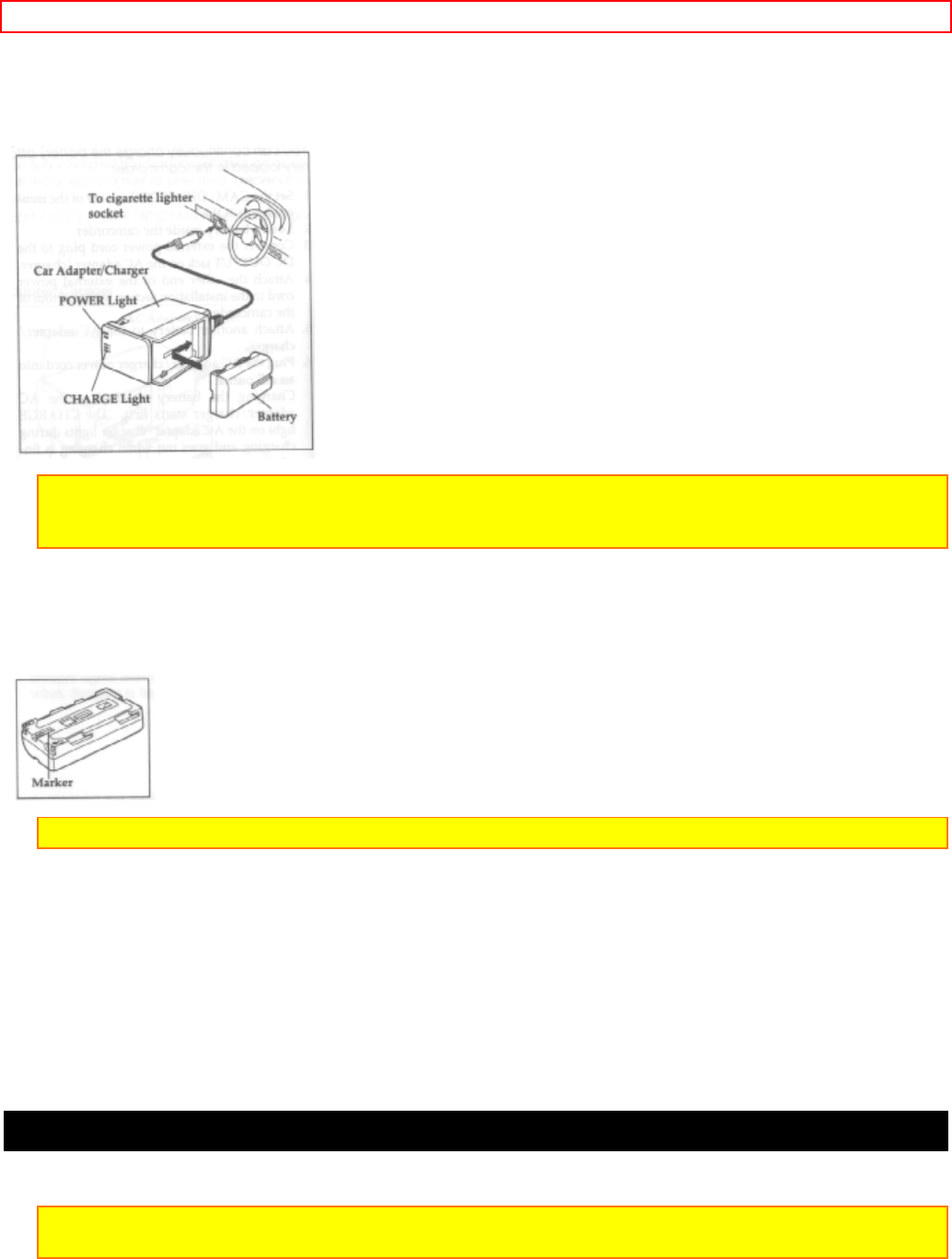
Getting Started - 12 -
1. Connect the car adapter/charger to the car's cigarette lighter socket. The power light turns on.
2. Attach the battery to the car adapter/charger. The charge light turns on and charging starts. The light turns off
when charging is finished.
Note: When the car adapter/charger is connected to the camcorder via the external power cord, set the
CAM/OFF/VIDEO switch of the camcorder to "OFF". Charging is not done when it is set to "CAM" or "VIDEO".
Note: Read the instruction manual of the car adapter/charger carefully before charging.
Additional Information
The battery has a green charge marker on one side of the battery. When the battery is removed from the AC
adapter/charger a green color marker will be exposed. When the battery is ejected from the camcorder no green
marker will be seen.
Note: The marker switch does not guarantee the Batteries charge status.
With repeated normal charging and use the battery will gradually lose operating time. When operation time
becomes too short to be useful, replace the battery.
If the CHARGE indicator flashes during charging, remove the battery and then reattach it to the AC
adapter/charger. If the CHARGE light continues to flash after several attempts to attach it, the battery is unable to
take a charge and must be replaced. Do not attach a hot battery to the AC adapter/charger. Allow it to cool. Do
not use a battery with a crack or any abnormalities in its appearance.
THERE ARE NO USER-SERVICEABLE PARTS INSIDE THE BATTERY OR AC ADAPTER/CHARGER.
THROWING THE BATTERY INTO FIRE OR EXPOSING IT TO EXCESSIVE HEAT (ABOVE 149°F (65°C)) MAY
CAUSE INJURY.
SHORTING THE BATTERY'S TERMINAL INCREASES RISK OF FIRE OR ELECTRICAL SHOCK
Attaching the Shoulder Strap
Attach the shoulder strap provided as illustrated below.
NOTE: Make sure that the straps are securely fastened before using the shoulder strap to carry the
camcorder.


















