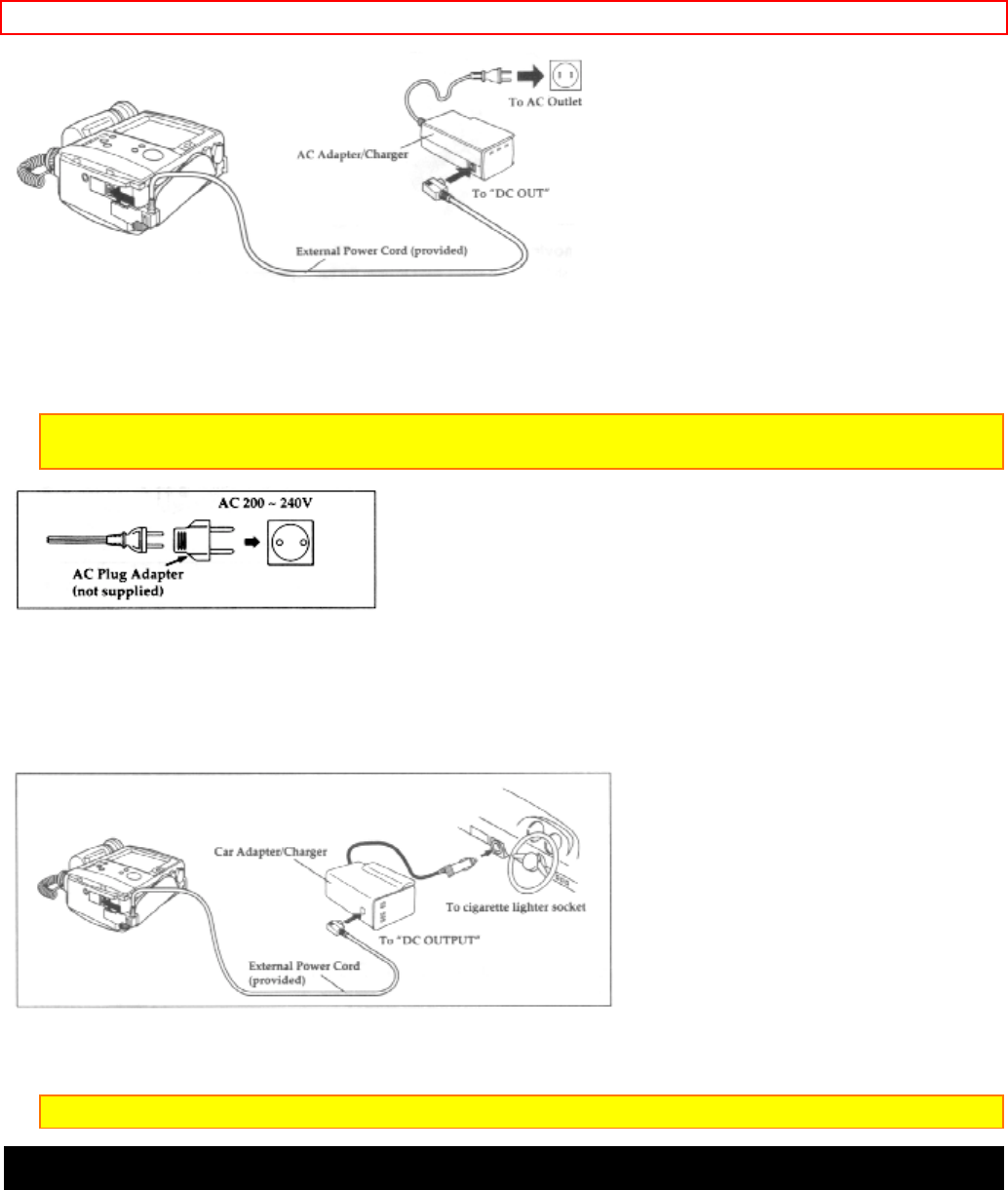
Getting Started - 16 -
1. Plug the AC adapter/charger power cord into an AC outlet. Make sure that the wide blade fits into the wide slot.
If it doesn't fit try reversing it. If you still cannot make it fit into the outlet either contact an electrician to replace
your obsolete outlet, or use a polarized cord or outlet accessory.
2. Attach the external power cord to the camcorder.
3. Connect the external power cord plug to the DC OUT jack of the AC adapter/charger.
Note: The AC adapter/charger can be used around the world. An AC plug adapter is required in some foreign
countries. If you need one purchase it at your Hitachi distributor.
Using a Car Battery
The camcorder can be powered with a car battery by using an optional Car Adapter/Charger (Hitachi VM-
CA500A) to plug the camcorder into the car's cigarette lighter socket. Please ensure that the CAM/OFF/VIDEO
switch is in the OFF position whenever attaching or detaching any power supply (ie battery, AC adapter/charger,
etc.)
1. Connect the car adapter/charger to the car's cigarette lighter socket.
2. Attach the external power cord to the camcorder.
3. Connect the external power cord plug to the DC OUTPUT jack of the car adapter/charger.
Note: Only use the car adapter/charger with cars having 12/24 volts negative ground system.
Inserting and Removing Cassettes
A power source must be connected before inserting or removing cassettes. Once connected cassettes can be
inserted or removed whether the CAM/OFF/VIDEO switch is on or off.
Inserting a Cassette
1. Slide the EJECT switch in the direction of the arrow. The cassette door opens automatically.
2. Place the cassette in the cassette holder so that the transparent window faces away from the body of the
camcorder and the sprockets toward the body of the camcorder.


















