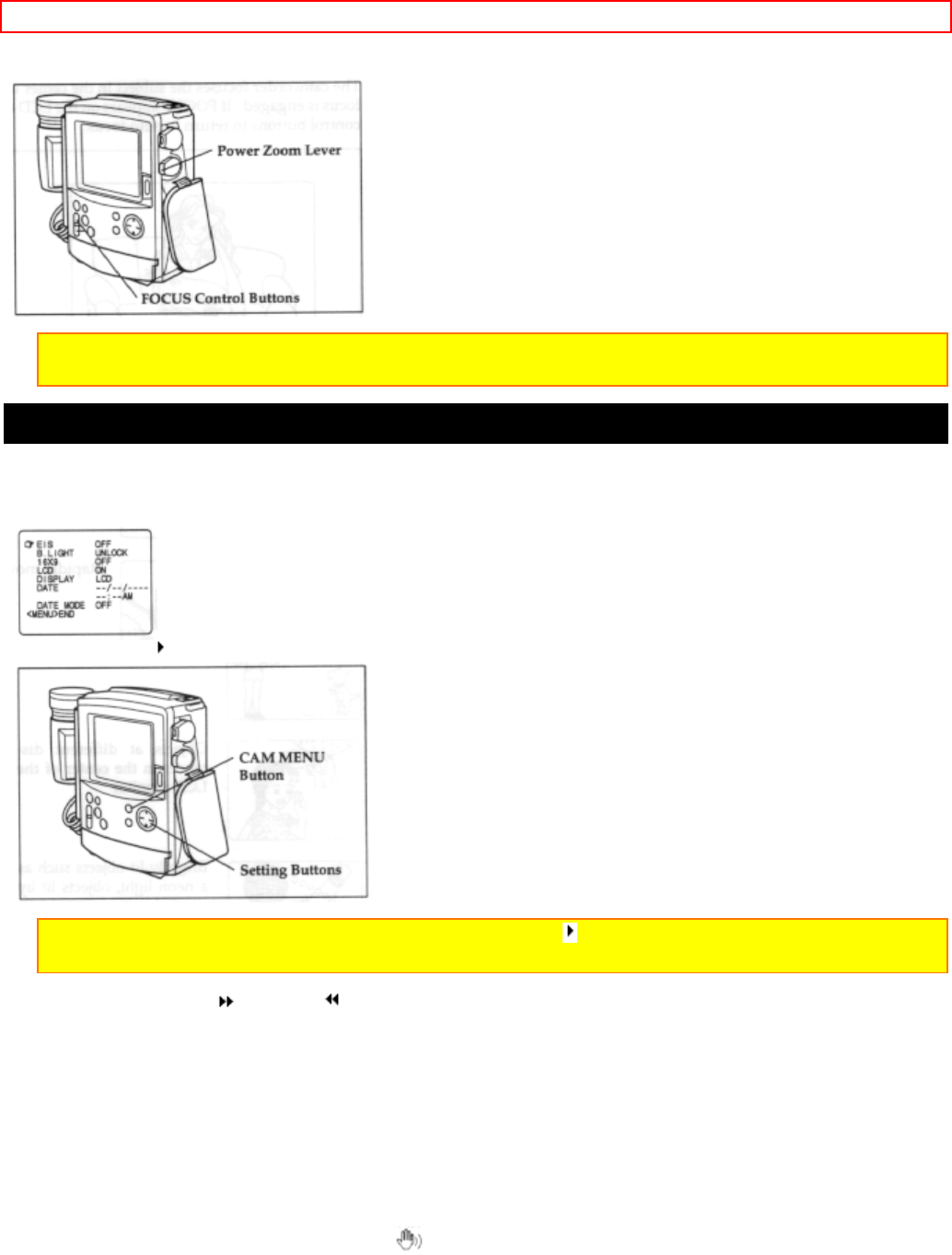
Advanced Techniques - 33 -
Note: To return to auto focus press FOCUS control buttons and the FOCUS disappears from the LCD
monitor.
Camera Menu Features
Setting Procedure
1. Press the CAM MENU button. The menu display appears on the LCD monitor.
2. Press the play
or stop button to select the item you want to change.
Note: The (hand) mark moves up or down each time you press or . The selected item is displayed in
green and the currently set option is in yellow.
3. Press the fast forward or rewind button to specify the option you want.
4. Press the CAM MENU button. The menu disappears and the specified option is set.
EIS ON or OFF
ON: The electronic image stabilizer (EIS) corrects slight shaking of the image being recorded and is effective in
the following situations.
• While you zoom to a distant subject.
• While you approach a small subject.
• While you walk around.
• While you record from inside a moving vehicle.
When the EIS feature is switched on, EIS icon
is displayed on the LCD monitor.
OFF: The EIS feature is switched off.


















