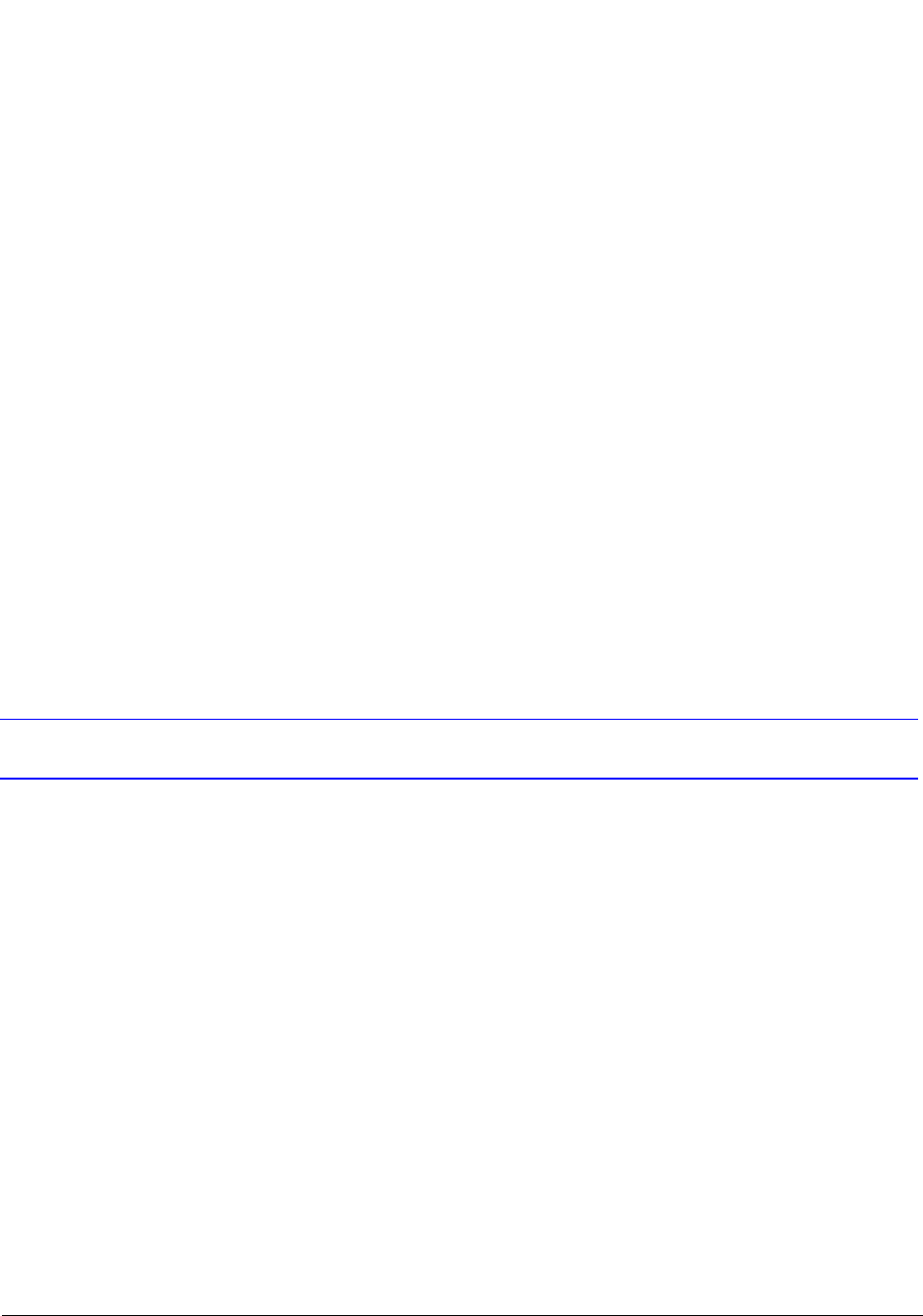
Document 800-07361 Rev A 43
12/10
4
IP Camera Web-Client
Before you launch the Honeywell IP Web-Client, ensure that you complete the following
sections before configuring your HD3MDIH/X camera:
• Chapter 2, Installation and Setup
• Chapter 3, Installing the Honeywell IP Utility and Web-Client Software
This chapter covers:
• Navigating the Web-Client interface
• Understanding the Web-Client features and functions
• Configuring compression settings
• Configuring camera settings
• Setting tamper detection
• Configuring audio, alarm, and motion detection settings
Overview
The network camera Web-Client is a web-based application that enables you to view
video, listen to audio, and configure camera, sabotage detection, motion detection,
alarm, and audio settings for the network camera.
Certain features of the IP Camera Web-Client are user-based and are available only to the
Administrator. The guest user is limited to the Live View tab. Only one user, an
Administrator or a Guest, can be logged on at a time.


















