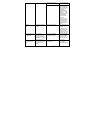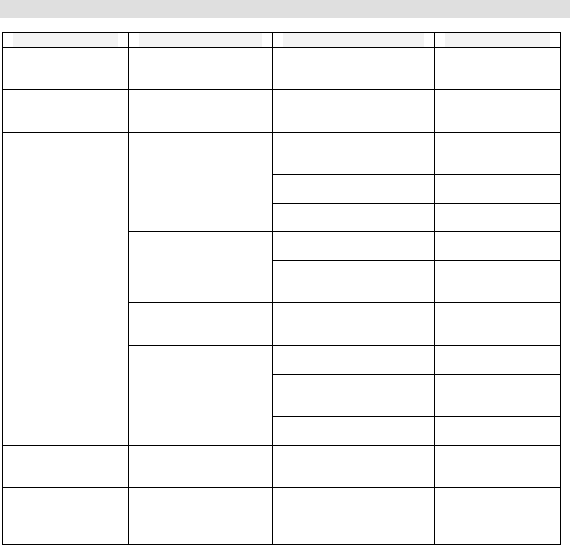
39
11. Troubleshooting Guide
Problem Symptom Likely Cause Solution
No power Camera will not
turn on
Battery is flat Recharge the
battery via USB
No sufficient power
The battery indicator
icon on the LCD will go
“Blank”
Battery voltage is low to
the automatically shut
down level
Charge the battery
The camera or subject
was moving when the shot
was taken
Hold the camera
firmly
The subject is too close Move away from
the subject
Image appears blurred
or dark
The lens is dirty Clean the lens with
a soft cloth
Flash has not finished
charging
Wait until the Flash
Icon is steady
Flash does not go off
as expected
The flash has been turned
off
Make sure the flash
is set to Automatic
or ON
Camera will not focus Subject is not in the center
of the LCD (preview)
Move the subject to
the center of the
LCD (preview)
Camera is not turned on Turn on the camera
No space on the SD card /
internal memory
Delete unwanted
files or insert a new
SD card
Picture-taking
Cannot take pictures
when the shutter
button is pressed
The camera has timed out
Turn the camera on
Camera hang up
during operation
Preview function can
work, but no other key
functions
Preview function occupy
too large internal space of
camera
Use a sharp end
spurn to press
reset hole.
PC Connection PC does not recognize
the camera
Check the USB cable
connection
Make sure both
ends of the USB
cable are
connected