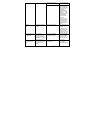43
Producer / Produzent / Producteur /
Produttore / Productor:
EAGLETRON TECHNOLOGY LTD
14. Care and Maintenance
Camera Body:
Wipe the body clean with a soft cloth or eyeglass lens wiper.
Lens:
First use a lens blower brush to remove dust and dirt, then remove any remaining dirt by wiping the lens
lightly with a soft cloth.
Never use synthetic cleansers on the camera body or lens.
LCD Monitor:
Use a lens blower brush to remove the dust and dirt. If necessary, gently wipe the LCD monitor with a soft
cloth or an eyeglass lens wiper to remove stubborn dirt.
Never rub or press forcefully on the LCD monitor. These actions may damage it or lead to other
problems.
CAUTION: NEVER USE THINNERS, BENZENE, SYNTHETIC CLEANERS OR WATER TO CLEAN THE
CAMERA. THESE SUBSTANCES MAY DISTORT OR DAMAGE THE EQUIPMENT.
15. Getting Help
Please refer to the instructions on the enclosed warranty card for returning your unit for service.
Distribuito in Italia da:
CAMOMILLA SPA
Via Bodoni 8/12
20090 Buccinasco (Mi)
Tel: +39-02-48840405
Fax: +39-02-48841725
E-mail: contatti@camomilla.it
Stampato in Cina
AF10-16670-000L