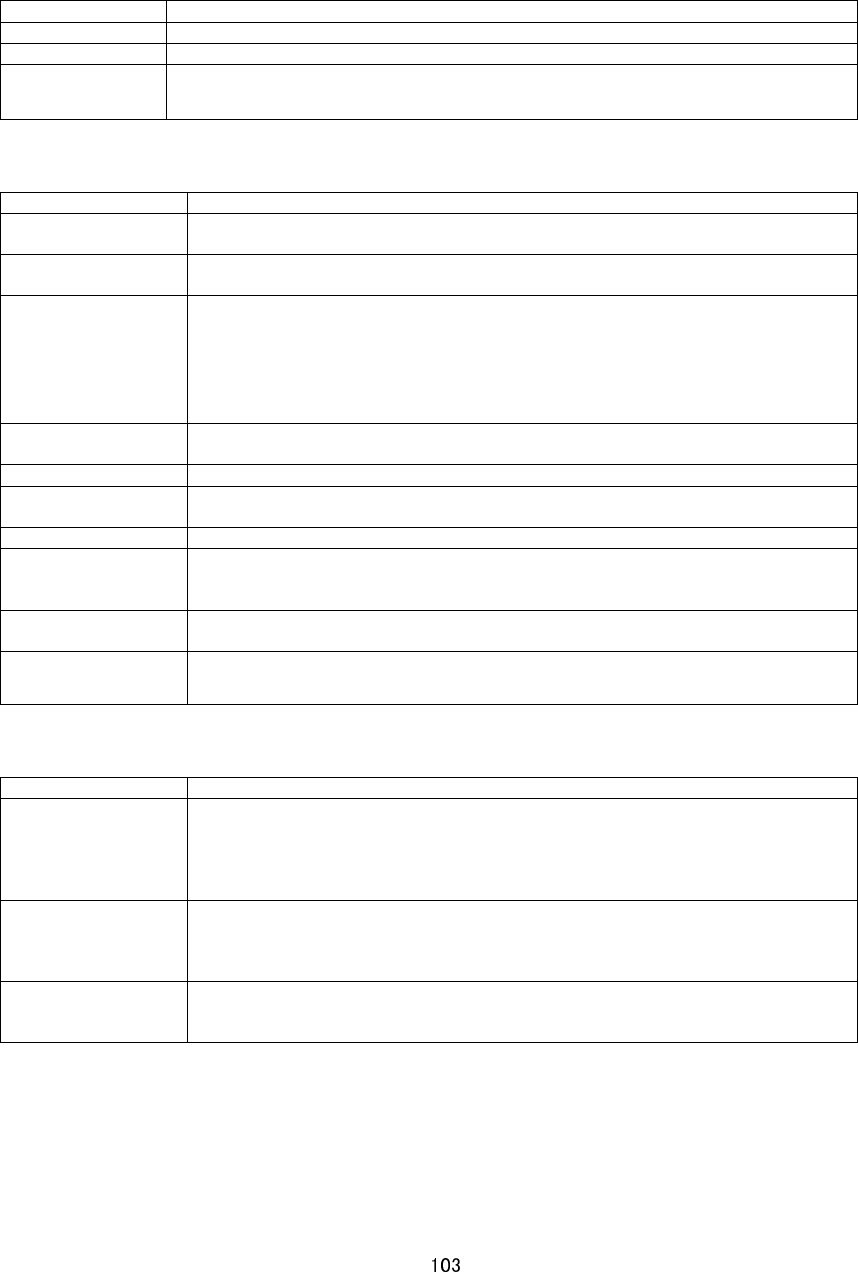
34.3. Method of ActiveX Control
JPEG /H.264 Viewer
Method Meaning
Play() Start playback
Stop() Stop playback
Capture()
*JPEG only
Save still image of JPEG
(Saved folder is specified by “Folder Name” of property)
PTZ Control Client
Method Meaning
Initialize() Initialize PTZ Control Client
*It must be called before using ptz control
Destroy() Finalizing PTZ Control Client
*It must be called when the application using ActiveX control is closed.
ManualCtrl(n) Start Pan/Tilt according to specified direction
Direction Number of “n”
upper-left up upper-right 7 8 9
left right 4 5 6
under-left down under-right 1 2 3
ZoomCtrl(n) Start Zoom-In/Zoom-Out
(n = 0: Zoom-In, n = 1: Zoom-Out)
Stop() Stop Pan/Tilt/Zoom
SetAutoFunction(n) Control Auto Patrol
(n = 0: stop auto patrol, n = 2: start auto patrol)
OnePushAWC() Issue one push AWC
SetPosition(n, str) Register current position as preset position
n: Position Number (0 – 19)
str: Position Title (0 - 32 characters)
DeletePosition(n) Unregister specified preset position
n: Position Number (1 – 19) *Cannot unregister Home Position
MovePosition(n) Move to specified preset position
n: Position Number (0 – 19)
Audio Monitor/Audio Sending Client
Method Meaning
Play() [Audio Monitor]
Start playback
[Audio Sending Client]
Start audio stream
*Result of starting audio stream is stored in “Result” of property
Stop() [Audio Monitor]
Stop playback
[Audio Sending Client]
Stop audio stream
Destroy()
*Audio Sending
Client only
Finalize Audio Sending Client
*It must be called when the application using ActiveX control is closed.
34.4. How to use ActiveX Control by HTML
If write the next code in <Body> of HTML source code, It comes to be able to use ActiveX in HTML.


















