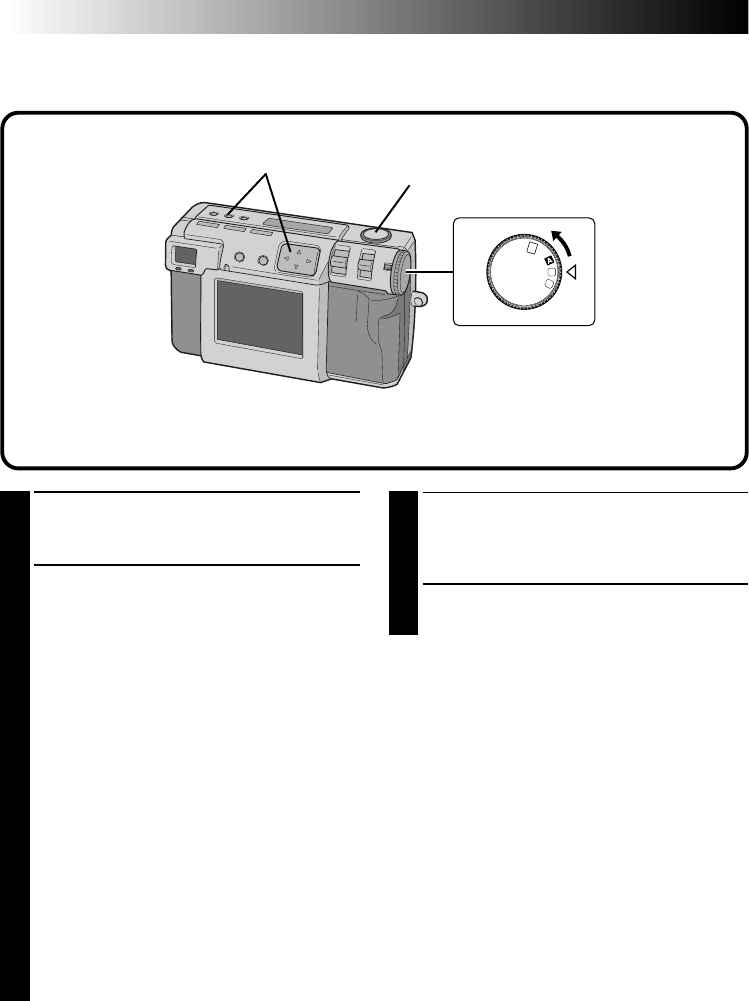
34 EN
MANUAL SHOOTING
Manual Focus
You can focus to the subject manually.
1
Turn the Power dial to “M”.
•Hold the Lock button down while turning the
Power dial.
2
Press the FOCUS button, and then press the w
e button within two seconds.
•Press the w e button repeatedly to cycle
through the following modes:
AF-S (Auto Focus-Single):
When the Shutter button is half-pressed,
focus is automaticaly set once.
MF (Manual Focus):
You can focus to the subject manually.
Press the r t button to focus.
Press the r button to lengthen the focal
distance.
Press the t button to reduce the focal
distance.
2.4m/8ft:
Sets the focus to this distance.
∞:
Sets the focus to infinity.
AF-C (Auto Focus-Continuous):
While the Shutter button is half-pressed, the
camera will continue to focus on the subject
automatically.
3
Point the lens at the subject, position yourself,
and half-press the Shutter button.
•To display the image on the LCD screen
while shooting, press the DSP button.
4
Press the Shutter button all the way to take
the picture.
NOTES:
Focus manually in the following circumstances:
●
When shooting a low-contrast subject, such as a
flat wall or a blue sky.
●
When there is an obstacle such as a wire fence
between a subject and the camera.
●
When shooting a subject that has a very fine
pattern, or a perfectly regular pattern.
●
When shooting a subject under flickering
illumination, including fluorescent light, or when
dark.
2
1
OFF
M
4
SET
V
3,4


















