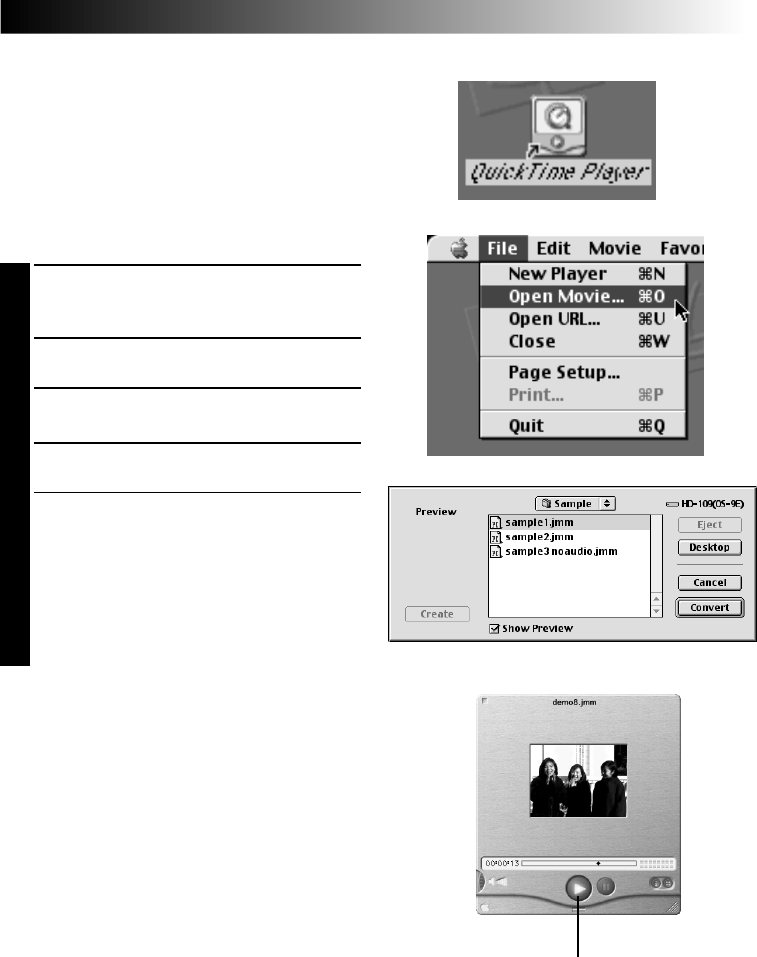
EN 79
Basic Playback
There are several different methods for playing back
a video on the QuickTime Player (or Movie Player),
depending on how you load the file.
Preparation
Start Macintosh
®
.
● Make sure that you installed the JVC Video
Decoder in advance. (੬ pg. 77)
● Send the video file that you want to play back to
the computer. (੬ pg. 78)
1
Double click on the “QuickTime Player” icon.
•The QuickTime Player is nomally provided
with Macintosh
®
.
2
Select “Open Movie” from the “File” menu.
3
Select the video file in the dialog box.
•Select the file with the extension “.jmm”.
4
Click the “Convert” button.
5
Click the “4” button.
•Playback of the video starts.
•The sound is not included in the video file
recorded with this camera.
•For details on the basic operation of
QuickTime Player (or Movie Player), refer to
the instruction manual provided with your
Macintosh
®
or visit the website of Apple
Computer.
Play button


















